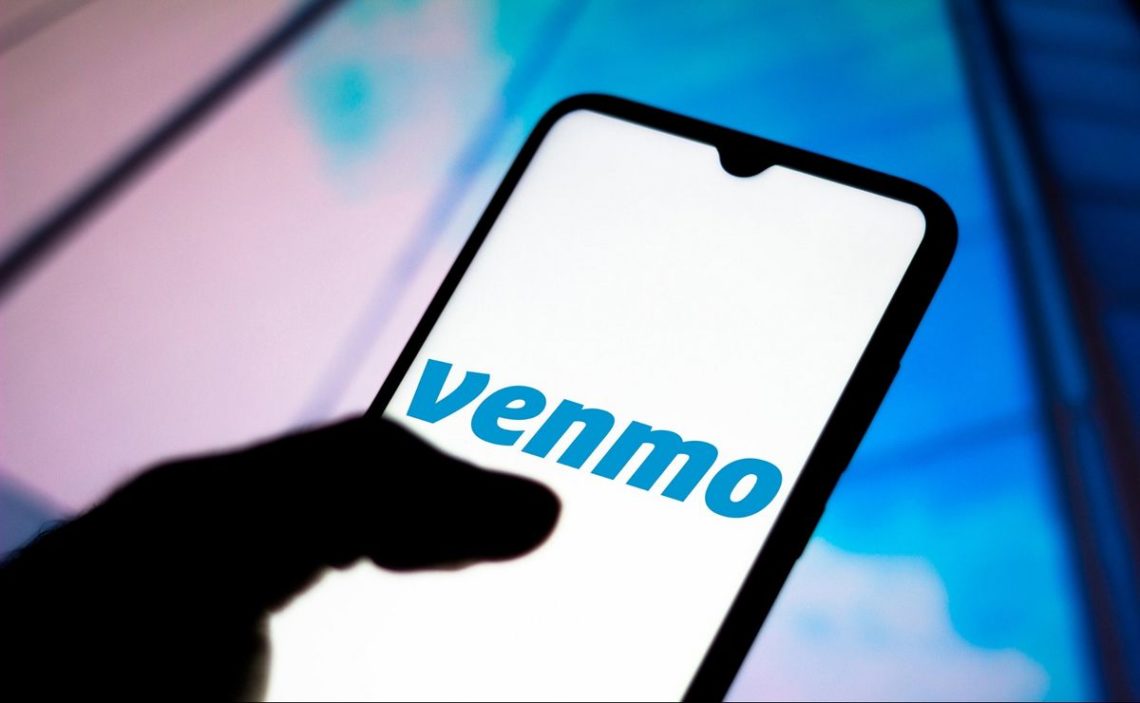Venmo is an application that allows users to do many things like receive payments or manage funds easily. However, the platform can temporarily freeze our account, and we need to know how to unfreeze a Venmo account to recover its functionality.
Like other payment platforms such as PayPal, sudden account freezing can occur without any warning. But there is a solution in case the account is frozen.
Reasons for freezing a Venmo account
Before unfreezing a Venmo account , we must know why this process occurred. Among these will be:
Suspicious activity
Managing money is not easy. For this reason, any suspicious activity will cause us to freeze the Venmo account immediately, as stated in its Privacy Policy. It may include logging in from a different computer or location or repeatedly entering an incorrect PIN.
When the freeze occurs, they will send an email mentioning that we have frozen the Venmo account. It is important to contact the support team as soon as possible.
Insufficient Funds
If you do not have enough money in your Venmo account, the account can also be frozen. In addition, the platform can reverse certain payments in case there are insufficient funds, which is the most common reason for freezing a Venmo account.
However, if you have money in the account and cannot make payments, it may be because the account is not verified. For this reason, before initiating any payment process, it is important to verify it properly, and the linked credit or debit card must have funds.
Breaking the User Agreement
There are different restricted activities, and Venmo’s User Agreement states that all Venmo accounts will be frozen when a breach of the agreement is noted. It is usually not related to a payment or transfer but misuse of the platform. In these cases, the only possible solution will be to contact the Support Team for assistance.
Tips to avoid account freezing
To avoid any freezing on your Venmo accounts as much as possible, you will have to follow some practical advice:
- You should not run out of funds, and if you do run out of funds on your credit card or bank account, you will need to resolve this as soon as possible before continuing to make payments.
- Avoid sharing account details with others as this will violate the User Agreement.
- You should only log in using personal devices because utilizing the account from infrequently used devices is the main reason for it to be frozen.
Methods to unfreeze a Venmo account
There are two ways to unfreeze a Venmo account. These are :
Transfer funds to the Venmo account
With this method, you can unblock the Venmo account, but if you exceed the allowed transfer amount, you could also freeze it. To do the process of adding funds to unblock your account, you must follow these steps:
- You will have to ensure that your account is properly verified. Otherwise, you will not be able to add money to the account.
- Now log into the web browser and select “Add Funds.” In this selection an option will appear to make the transfer directly from your bank account, and it is a process that will take 3 to 5 business days.
Once you have finished the process, you will only have to wait for days to elapse to find out if your account has been unfrozen. If not, you will have to try the second method.
Contact Venmo support
When your account is frozen, you will receive an email informing you of the problem. In this case, you can click on the reply button to explain your situation. You can also enter the app and select “Get help,” which will take you to a screen where you will have the option to “Contact us,” Here, you can also explain your case.
On the other hand, Venmo also offers the option to “Chat with us,” or you can call directly to their customer service number. In any of the means you choose,you will have to explain as detail as possible of your case because otherwise, your account will remain frozen for longer than expected. All responses to the support should be clear, and therefore you should not make any mistakes that could lead you to suspect misuse of the platform.
How long does the process take?
Once you have completed the process, your account will be frozen until Venmo decides to take action. Therefore, the time your account will remain blocked depends largely on the platform, and we cannot control it.
Normally, the unblocking process ,if the steps mentioned above are followed, and there is no limitation on your account, will take 2 to 3 business days. However, in some cases, the platform may take a little longer.
If the platform failure is very serious, you may never regain access to the platform, and it will be permanently frozen. In these cases, if you had money on the platform, you would be able to withdraw it to your associated bank account, and the account will be completely closed.
Luis graduated from Boston 2004 in Northeastern University and Tulane University with a MBA in NYU Stern School of Business.
Since then, Luis O. has earned the CFA Institute Certificate in ESG Investing, the Chartered Financial Analyst® designation (CFA® charter), as well as having FRM Certification which makes him a high-level financial consultant.
Luis has been collaborating in writing finance-related content for allaboutcareers since February 2022.