Venmo is a popular platform for many users; it is designed for transactions and has social networking features with the mission to offer a more organic and seamless experience. However, some questions may arise during use, such as how you can view your account statements.
Because it’s a simple app with everything you need at a glance, it’s easy for you to find the options to view your purchase history and check that all transactions really are yours. This is essential on any platform that allows you to make transactions.
The step-by-step guide to viewing your Venmo statements
If you already have an account and just can’t figure out how to view your transaction history or statement, the process is easier than you think. You just need to pay a little attention to the options available once you log in to your account.
- The first thing to do is to log in to your Venmo account and go to the “Me” icon in the lower right-hand corner of the page
- Your transactions will be displayed and you only need to scroll down to see them one by one. The ones in red are the ones you have sent to other users, and the green ones are the ones you have received
- To see all the information about a transaction, just click on it and you will see the date, the amount, and who sent it.
As you can see, the process is simple, the aforementioned explanation is from Venmo through mobile. In case you decide to look for the information from the computer browser, it may change only in some details.
- To begin, access Venmo’s website and look for the “Log in” option located at the top right of the home page.
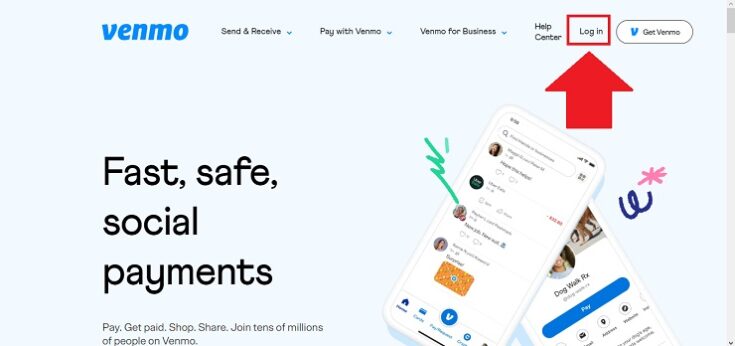
- Enter your login information and access your account.
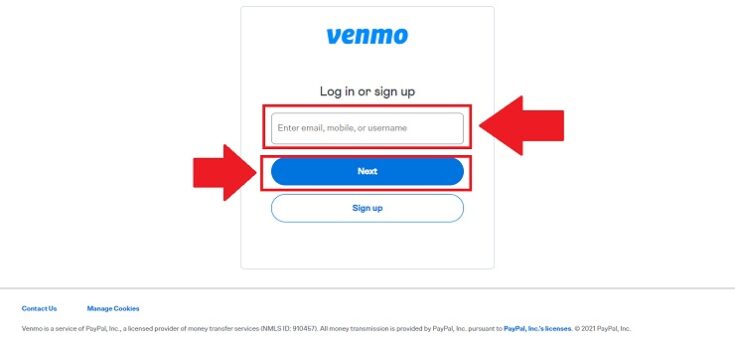
- Once inside your account, go to the person icon at the top right of the page.
- As with the mobile app, the new page will display all the transactions you have made and received. You can click on any of them and see all the necessary details
What do I do when I need to download a Venmo statement?
These documents depend on the way you use the application, i.e. the transactions you usually execute in the application. Based on this, you may need to have a Venmo return when making your tax return. Thanks to the benefits that the application has, you can download a return quickly and simply from your account.
On the other hand, you have the option to place a filter that allows you to get the data by dates to ensure that you have only the information of the tax year you require and not all the transactions you have made. To do this, the process is simple.
First, log in to your account from the mobile application or the online page. Once inside, go to the “Account Statements” option located in the left corner of your Venmo account. You will see the filter to place the dates you want to download the information and once you are certain, press “Download CSV”.
Wait a few seconds and the file will be saved in Excel format or any other spreadsheet format you have selected. Now you only need to print it if you need to deliver the documents physically.
How do I make my history no longer public?
It is strange that a company like Venmo, considering that it is owned by PayPal, allows transaction history to be available by default. The reason is that it is an application designed as a social network and, at the same time, a payment transaction tool.

Therefore, as in a social network, you have the possibility to make your payment history private to prevent third parties from accessing them. To complete this, log in to your account and go to the settings. In the options, look for “privacy” and select it. In the new options, look for “default privacy settings”.
Here you will see the options, usually “public” is selected. Just select the “private” option and then go to “past transactions” and set it to “change all to private”. That way, all the transactions you make and your transaction history will only be visible to you.
Venmo and its confidentiality
At first, the application may seem unreliable once you discover that the history is public for users who access your profile. However, this does not mean that they can access personal information beyond that. On the contrary, the application maintains good security mechanisms.
It should always be kept in mind that, eventually, it is a platform designed to be something similar to a social network. Therefore, it has many similar functions. In addition, hiding transactions is as simple as following the steps above.
References
-
“How to View My Venmo Transactions from Before 90 Days Ago – Quora.” Quora, https://www.quora.com/How-do-I-view-my-Venmo-transactions-from-before-90-days-ago


