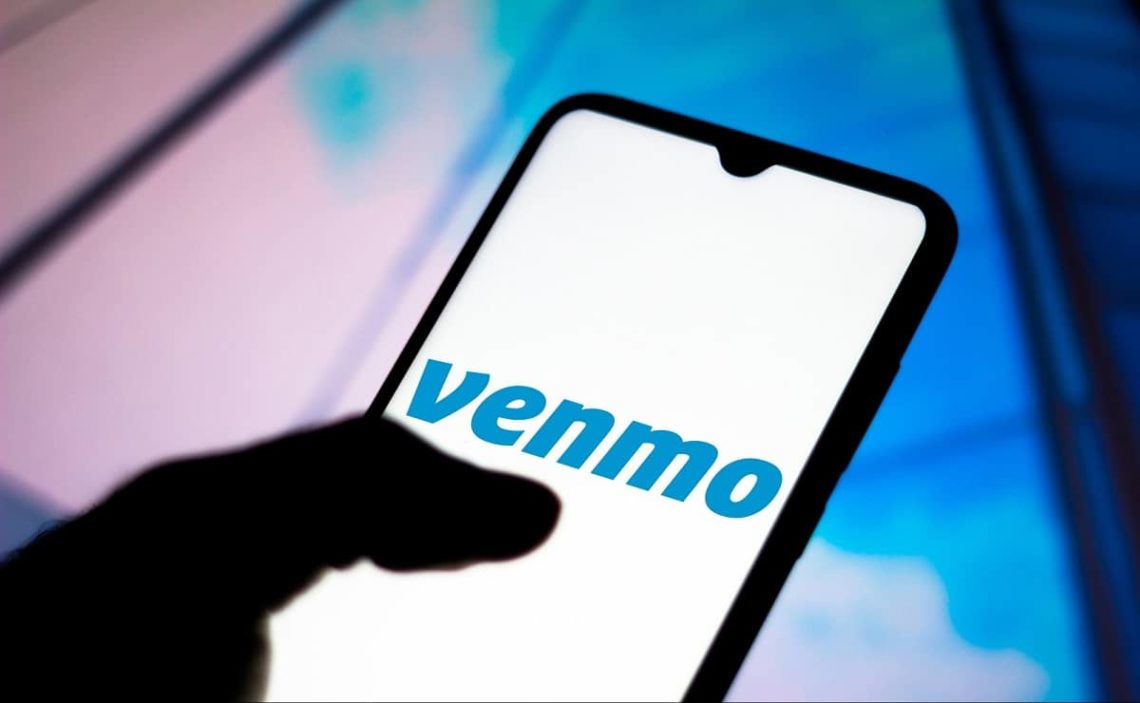Venmo is one of the most popular platforms in the United States for sending and receiving money electronically. However, you may try it for a few weeks and discover that it is not what you were looking for, and for any reason, you want to delete your account.
Deleting a Venmo account is simple, but it is impossible to do it through a mobile device; it is essential to use a computer to delete the account. Likewise, it is necessary not to have incomplete transactions or money available in Venmo.
Venmo account deletion process
The first step is to log in to your Venmo account through a computer. You cannot do this procedure through a cell phone with the app. Once inside the account, it is time to check that there are no incomplete transactions.
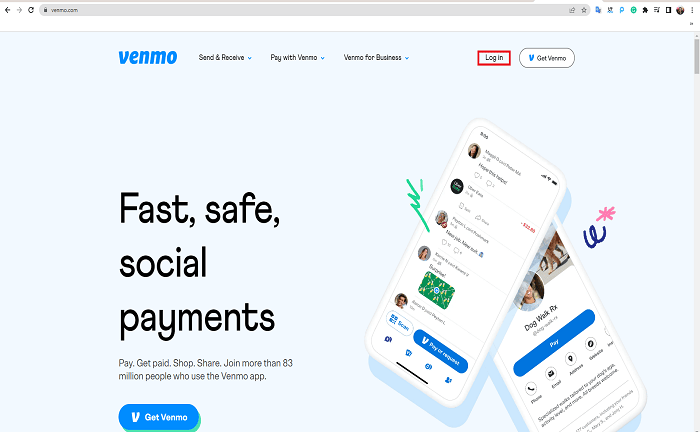
To do this check, you need to go to the “incomplete” option on the home page of your Venmo account and verify all the information. Once this is verified, it is time to clear the balance; for this, you need to go to “Transfer money.”
It is time to transfer the funds from the Venmo account to the bank account. When you close the account, you will not be able to use the funds you may have left in it. Once you have checked all the above, you can start with the deletion.
Go to the platform settings and click on the option “close my Venmo account” the option is located at the bottom of the page. The page asks for an email confirmation to continue with the transaction.
You only have to complete the deletion, and you will know that you ended the process properly. You will receive an email with the transaction history indicating that you deleted the account a few minutes ago.
Possible reasons for closing your Venmo account
Different reasons can lead you to this decision; maybe you have been using it for a while, but you no longer need it, and it doesn’t make sense to keep it any longer. It may also be because you have joined a different platform for storing and sending money.
On the other hand, if you opened the account only to use it if necessary and never had that need, then it is an excellent decision to delete it. In most cases, it happens because there is a new digital wallet you want to work with, and you prefer to delete the rest.
How to delete a Venmo account of a deceased person?
If you have a relative or acquaintance who has died and their Venmo account is still active, there are some alternatives to delete it and avoid any inconvenience. If you have the person’s information, you can go to the Venmo website and choose “reset password” in the login section.
You can change it and follow the deletion procedure mentioned above. Now, if you do not have this information, you have the option to contact the company directly. The best option is to call 855 – 812 – 4430.
You will speak with a specialized agent and explain the situation; you must send by mail or fax some documents to prove that the person is deceased. You need to send the ID and death certificate of the deceased to make sure that the reason is real.
After that, Venmo officials will be responsible for deleting the information and the account; of course, you have to provide an account number for them to transfer the funds that were left in the account.
María Laura Landino is a journalist who graduated from Boston University with more than four years of experience in the financial sector. He has been responsible for several research papers published by major universities.
Content Manager of allaboutgroup company. You will find me in job and Finance sections.