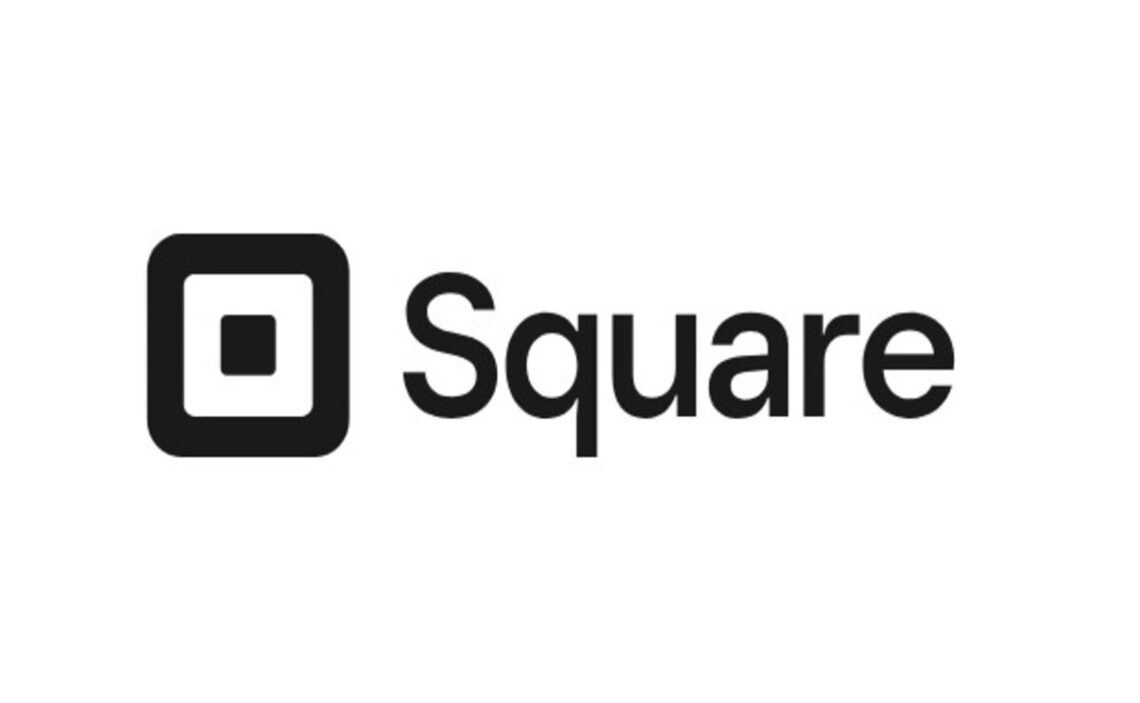The popular payment processing platform, Square, allows users to transfer funds from their Square account to another bank account. This feature offers users a convenient and secure way to transfer money between accounts. They can benefit from this feature by logging into their Square account and following simple steps.
The first thing to do is verify that you have successfully linked a valid bank account to your Square account, from the Square control panel, before attempting to transfer funds.
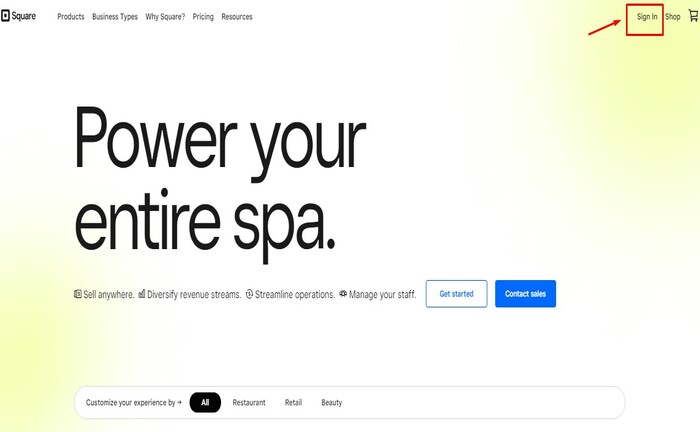
Here is a step-by-step guide so you can send money from a Square account to a bank account without inconvenience.
- Log in to your Square account from your mobile device or computer.
- Click on the “Balance” tab on the left side of the screen.
- Select the “Transfer” button next to your available balance.
- From the drop-down menu, select the bank account you wish to transfer money to.
- Indicate the amount you wish to transfer and click “Continue”.
- Check the transaction details and click “Transfer” to initiate the transfer.
- Wait for the transaction to be processed, which may take up to two business days, depending on your bank’s processing times.
@elviramedia
Types of Square transfers
There are three types of transfers offered by Square that may or may not have additional fees, depending on the type of transaction. Use the Square financing tools to access your Square Balance in several ways.
On the one hand, the Square Debit Card is a debit card that can be used at any merchant or place that accepts Mastercard and withdraws money from an ATM. This card will arrive at your address in approximately ten business days if you request.
Anyway, after activating the account, you can use it virtually from Google Pay and Apple Pay, linking the accounts. Although unnecessary, you can connect your bank account and transfer between both entities at no additional cost.
On the other hand, you can link a business account with a Square checking account, and you won’t have to pay any initial deposit or monthly fees. This checking account allows you to earn interest just by having money in the account.
You can use Square Payroll to transfer money directly to employees’ bank accounts without paying a transaction charge. If you need to make an instant transfer, you can do so at any time as long as you have at least $25 in your Square account.
Square charges a fee for instant transfers, which allow you to receive funds in your bank account within minutes. If you use this option, the fee will be 1.75% of the transfer amount, in addition to Square’s standard fee. Remember that the transfer amount will not be refunded.
She has a degree in Social Communication (graduated in 2010). Arianna has experience in research and writing about universities, credit cards, procedures and insurance, among other topics related to finance in general.
With more than ten years of experience, she has worked in different local and digital media, writing on various issues related to the economy and international politics. She has also coordinated teams of editors, gaining experience in managing groups.
She was born in Merida, Venezuela. She lived in Wausau, Wisconsin, for 5 years, allowing her to learn English. Being bilingual, she also does research and writing in Spanish.
She has taken TOEFL exams and English proficiency tests (passed), so she is qualified to write texts in English.