Everyone knows PayPal; the company has been in operation since the late 1990s and has undergone many changes to suit its customers. Among its options is the possibility of receiving money from other banks or virtual wallets.
One of the accounts that work easily with PayPal is that of Netspend. You only have to link both accounts to start enjoying all the benefits they have to offer to their different customers.
Steps to transfer money from Netspend to PayPal
Online payments are popular because of the variety of options it offers customers making these transactions. The steps to make a transfer from Netspend to PayPal are simple and can be very fast when executed correctly.
Log into the Netspend account and select the “transfer money” option. You can do this either through the online page or through the mobile app. Once you have selected “transfer money,” you need to find the “transfer” tab.
The mobile application is located in the top menu bar or the “more” tab, which drops to give different options. Pressing it will display a detailed list of all transfers and the option “create new transfers” just below it.
To the right of each transfer, you will find some options; you need to select “to” and find the option “PayPal” as the recipient. A new page will open where you must enter the transfer data and the amount to be transferred.
You can complete this transaction in U.S. dollars and the local currency in countries where PayPal accepts it. It is essential to remember that for these transactions, additional fees are usually indicated before starting the procedure.
After entering the amount, select the “date” option to indicate when you will make the transfer. It can be done immediately or scheduled through the “later” option. There the calendar will appear, and you can choose the date when you want to process the transfer.
Last step!
The last step is to select the PayPal funding source, i.e., choose whether will send the funds to the debit card, credit card, or the bank account associated with PayPal. To complete the transaction, check that all the data is correct and select “confirm”.
To authorize the procedure, all that remains to be done is to enter the Netspend net spending password. The account is set up when the procedure is completed on this platform and there is confirmation that the person making the transactions is the account holder.
After receiving indications of the amount of business days the funds will take to get from Netspend to PayPal, you can monitor the transfer status through the “transfers” section of the Netspend account whenever you wish. The delivery time is usually between two and three days.
What is Netspend?
For some, the purpose of this platform may still be vague. Netspend is a company based in Austin. It enjoys a network of 70,000 distribution centers and 130,000 charging points where consumers can purchase their Netspend cards or recharge them for use.
Most of these points are located in the brand’s retail partners, convenience stores, pharmacies, insurance companies, grocery stores, and tax offices. Your prepaid cards operate under the Visa or MasterCard brand, which is received at different merchants.
Can I link PayPal with Netspend?
Of course, you must log in to your PayPal account with the appropriate credentials and go to the Wallet icon on the home page. On the new page, look for the option “link to a bank account” and wait for the application prompt.
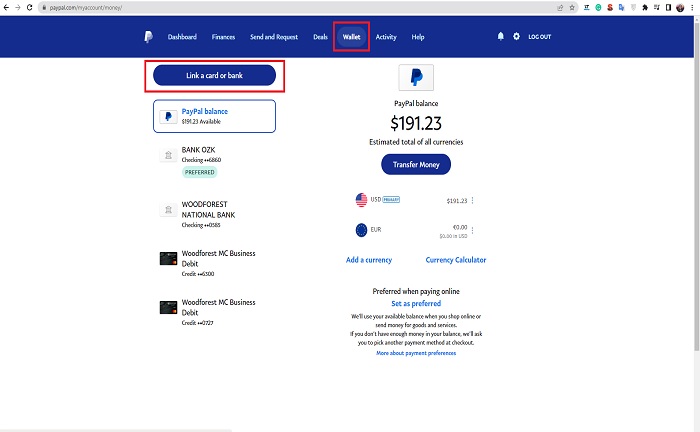
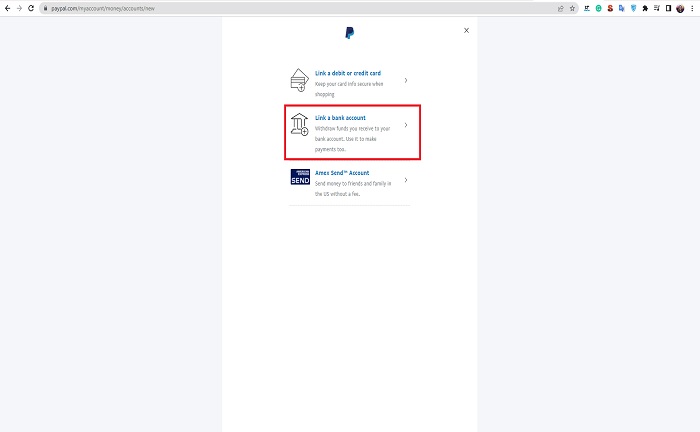
In the new window, enter the account number and routing number of the Netspend account and click on “Continue.” Before clicking on “add a bank account,” it is advisable to review all the information to ensure that the data provided is correct.
María Laura Landino is a journalist who graduated from Boston University with more than four years of experience in the financial sector. He has been responsible for several research papers published by major universities.
Content Manager of allaboutgroup company. You will find me in job and Finance sections.


