For years PayPal has been the designated application for sending and receiving money simply, quickly, and from anywhere in the world. It is a popular choice among those who make international transactions because they can link their credit cards or bank accounts.
Over time it has become an application that has made sure to offer its customers the best features to enjoy more convenient transactions. Among its many benefits is an option to split payments.
How can I split payments in PayPal?
PayPal’s special feature for splitting invoices is called “Money Pool.” The operation of this service is simple; you and several of your friends accumulate money to make the payment of certain payments that you share, such as a restaurant bill.
Of course, this is under the other people’s consent because they will be the ones to confirm the operation. Now, in PayPal, there are two alternatives to split payments. One is bill splitting, and the other is member bill splitting.
Split payment with “Bill Splitting”
Go to the “send and request” option at the top once you log in to your personal PayPal account. To continue, select the “request” option and enter the name of the person who will share the payment.
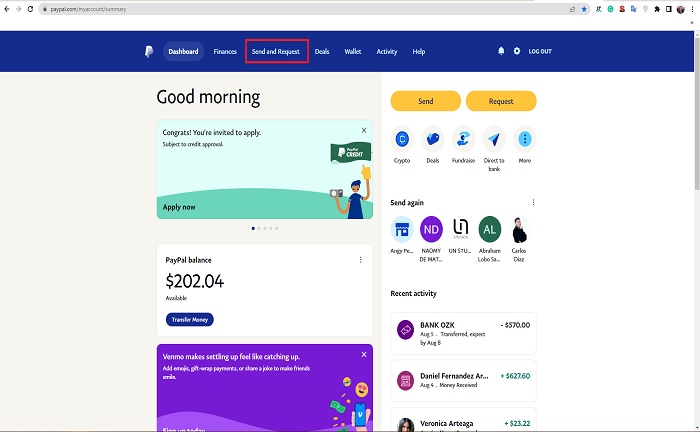
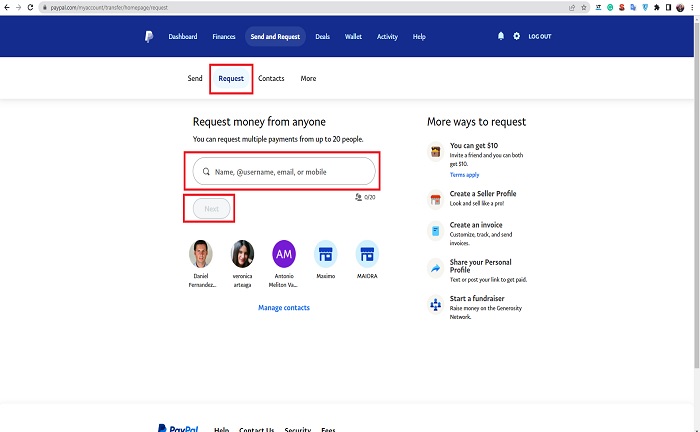
Here it is also necessary to enter the amount the other person will pay from the account. When you click on “continue,” the platform generates a money request for each person you selected before splitting the bill.
The Bill Split function is available both for payments that have already been made and for payments that are pending to be made. It is also important to note that all these movements appear in your activity as “split.”
Split payment using Partner Bill Split
PayPal’s payment splitting with Partner Bill Split is available only with some online sites such as Fandango.com. The process of using the option is simple and quick. Through the chosen platform, select the “split with PayPal” option.
The action will redirect the page to the PayPal login to start the procedure. As soon as the PayPal account is opened, the options for splitting the payment will appear; follow all the instructions and click “Next.”
Before processing the information, a final review of the split invoice can be made to verify that all data is correct and to correct any errors made. Once you are sure that everything is correct, it is time to press “request money.”
On the confirmation page, you will see the total amount you have requested from the other people. The others will be notified via email that they have an outstanding payment and will see the option to “pay now.”
They only have to press this button to send the money that corresponds to them according to the division of the amount.
Can I do this process with my associated cards?
Perhaps one of the most common questions is whether it is possible to split the payment between the different debit or credit cards associated with PayPal. There is no option available for this. In other words, you will have to transfer all the money to a single card before processing the payment.
The option to split an amount or account is only available when paid between friends or family members, and each will contribute a specific amount.
María Laura Landino is a journalist who graduated from Boston University with more than four years of experience in the financial sector. He has been responsible for several research papers published by major universities.
Content Manager of allaboutgroup company. You will find me in job and Finance sections.


