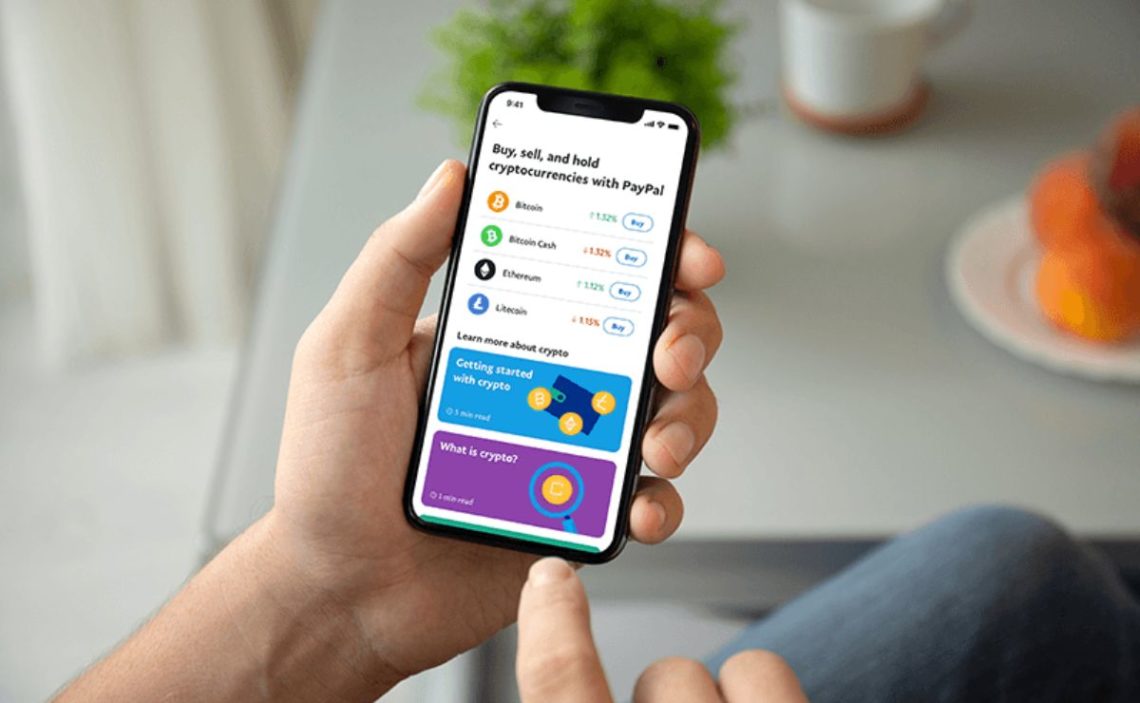Paypal has become one of the best applications for sending and receiving money from all over the world in a fast, simple, and secure way. The best thing about it is that you can use the platform from a computer or any mobile device, regardless of the operating system.
But today, we will show you how to check your Paypal balance on an Android in simple steps. This way, you will know how much money is available in your account to plan upcoming expenses based on the information you get below.
Check your Paypal balance with an Android device
If the operating system of your tablet or cell phone is Android, you can check your balance as follows:
- Search for the Paypal application stored on your Android device. If for some reason, you do not have it, the first thing you should do is download it from the Play Store virtual library.
- Once you have found the application, click on the Paypal icon. The system will direct you to the login window.
- To log in to your account quickly and securely, you must enter your email address and password in the corresponding boxes.
- Now that you have entered the information requested by the system press the “Login” button.
- Wait a few seconds until the system takes you to your profile. Surely, the first thing you will see is your available balance.
But how can I inquire if I have an iOS device?
Now, if your cell phone or tablet has an iOS operating system, you can also check your balance quickly and safely. To achieve the goal, pay attention to the following procedure:
- The first thing you must do is download the application through the virtual library APP Store.
- You will have to search for the application stored on your device.
- If you have already found the app, click on the icon to be directed to the login window.
- The next step is to enter both your email and password. That way, you will access it quickly and securely.
- Now, press the “Login” button.
- After a few seconds, the system will take you to your account, where you will surely see the amount available.
You can also check your balance from a computer or laptop
It doesn’t matter if it’s a Mac, Chromecast, or Windows. You can always log in to your Paypal account securely by following a simple procedure.
- Go to the official Paypal website via the link www.paypal.com. Now, click on the “Sign in” button, which you will find at the top right of the screen.
- Now it is time to enter the login information requested by the system: email and password.
- Wait a few seconds for the page to load. Once the system has taken you to your account, you will have access to your balance information. It is usually at the top left of the screen.
How do I send money?
Now that you have verified your balance and know that you have enough money to send money, we will show you what to do to make the transaction secure. This guide will help you, especially if this is your first time sending money.
- Start the procedure by logging in. You will do it in the same way as explained above.
- Find the tab identified as a summary. You will have to click on the menu button, a three dots icon next to the available amount.
- The next step is to click on the “Send or request funds option.”
- The system will ask you to enter the email address of the recipient of the money. But if you have already sent some money, their name will appear in the contact list. Click on the corresponding character.
- Add the amount you will pay, then press the Continue button.
- Now, the system will give you a choice of payment method: Amount available in Paypal or through credit or debit cards registered in your account.
- The last step is to choose the option “Send payment now.” The amount will reach the recipient immediately. Often the application will charge a small fee, which you should be aware of.
I can’t see my Paypal balance. What’s wrong?
Can’t see your Paypal balance? There are two explanations you should know to understand what is happening.
- You live in a country where it is probably impossible to receive payments through this application. If this is your case, you can send money, but it won’t be easy to see the amount available.
- If your balance is empty, although you can see it on the screen and it is waiting for a transfer, it is most likely that the transaction status is “pending.” It happens when the recipient has sent some amount through a mechanism that is not settled immediately or due to the lack of confirmation from the receiver.
It is easy to know the amount of your Paypal account with Android. You have to follow the instructions in the letter to know how much you have and plan each of your expenses.
Luis graduated from Boston 2004 in Northeastern University and Tulane University with a MBA in NYU Stern School of Business.
Since then, Luis O. has earned the CFA Institute Certificate in ESG Investing, the Chartered Financial Analyst® designation (CFA® charter), as well as having FRM Certification which makes him a high-level financial consultant.
Luis has been collaborating in writing finance-related content for allaboutcareers since February 2022.