ClickBank is a platform for tracking product sales and allocating commissions to your salespeople. More than that, it has a good payment service that allows credit cards and makes handling recurring payments for the company easier.
Among the options is the possibility of connecting PayPal with Clickbank to complete the necessary transactions. The procedure is simple, but it is essential to have all the required data at hand to avoid complications in the process.
The process to connect PayPal with ClickBank
The first thing to do is to log in to the PayPal account you will be connecting to and check the corresponding bank details. Now you need to log in to the ClickBank account. The available account must be a master account.
If it has not yet been created, the process is simple; click on the option “Need a ClickBank account? You can create it here”.
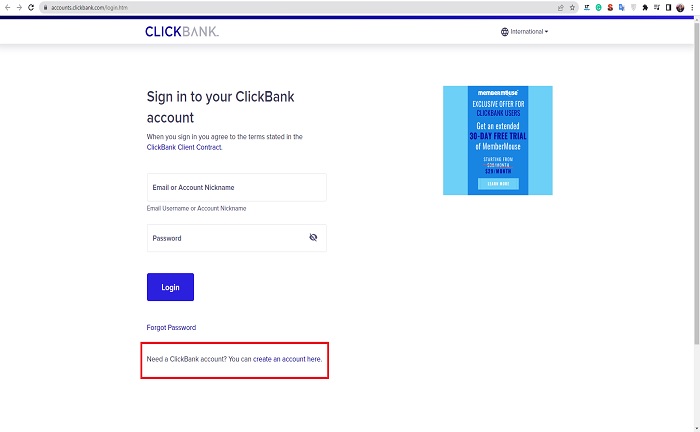
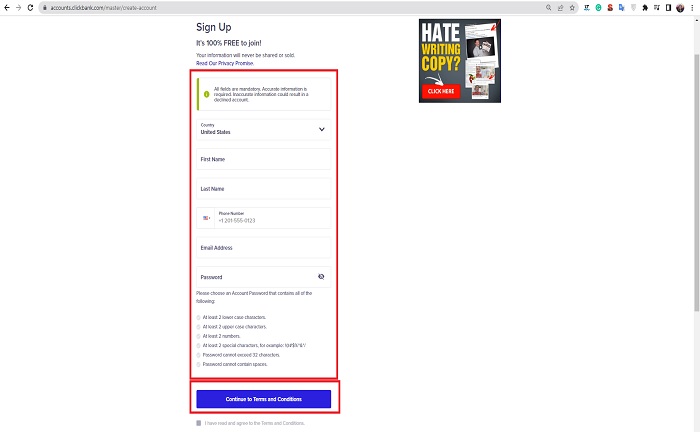
Once created, log in and go to “Settings” and “Payment Settings.” On the main page, you will see the option “Connect PayPal account” and press the blue button indicating “connect now.”
When you press this button, all the options to connect will appear; you must select ”Connect now” for the ClickBank account, which will be the one that allows you to use PayPal as part of the payment methods.
This will load a new page where it is necessary to enter the email with which the PayPal account is associated. Then you must indicate the country or region where you reside and press “Next.”
The PayPal login will appear where you must enter the associated email and password again. When entering all the permissions that must be given to associate the accounts, after reading the terms, you will find the blue button “Accept and connect.”
It is essential to read the permissions to avoid complications or unexpected errors that cannot be claimed against because it was part of the terms of use. After accepting everything and connecting, the message “Thank you for registering!” will appear. Below is the option “back to ClickBank.”
From there, you can log in to your PayPal account and select “Pay and receive payments,” then “money,” and add the US dollar as the payment currency. This step is essential to be able to make future transactions.
What is ClickBank, and how does it work?
As many know, ClickBank is an affiliate network where you will find thousands of digital products such as videos, e-books, and software. It is an intermediary between product providers and merchants affiliated with the services.
Suppliers can create their products and configure them using the platform’s system. They are then allowed to list each product in their marketplace so that all affiliates, who number in the thousands, can view it whenever they want.
To manage to track, they have unique tracking links and cookies. That way, they can detect where the sale comes from and credit the referral account accordingly.
Almost everyone starts as an affiliate, and once they know exactly how the procedure works, they become a supplier. Once they become suppliers, the account will change, and they can affiliate with other platforms such as PayPal to receive payments for the products on sale.
It is an alternative with many benefits. The ClickBank marketplace takes very low fees; most of its products pay more than 70%. For example, products with a value of $100 leave users with a total profit of $70.
In addition, they tend to help newbies understand the system, and payouts are faster than most expect.
María Laura Landino is a journalist who graduated from Boston University with more than four years of experience in the financial sector. He has been responsible for several research papers published by major universities.
Content Manager of allaboutgroup company. You will find me in job and Finance sections.


