Best Buy is a popular corporation in the United States dedicated to providing services and technology products for the population’s consumption. Most of the country’s inhabitants carry out their purchases in this company.
They usually inquire about the different payment methods available to complete their transactions. It is popular for citizens to have a PayPal account and seek to complete their payments through it.
Can I pay at Best Buy with PayPal?
The option to pay with PayPal at Best Buy is only available through their website. The company has an online site through which you can make all your purchases in just a few minutes.
After choosing what you want to buy, you can go to the “PayPal checkout”. For this, you must create an account with Best Buy to fill your cart and make payments online.
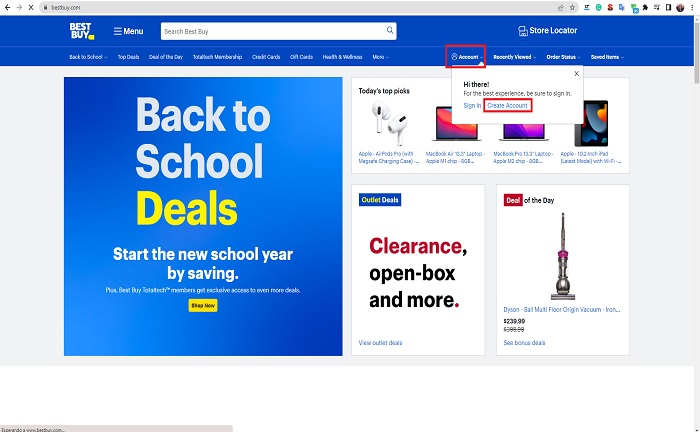
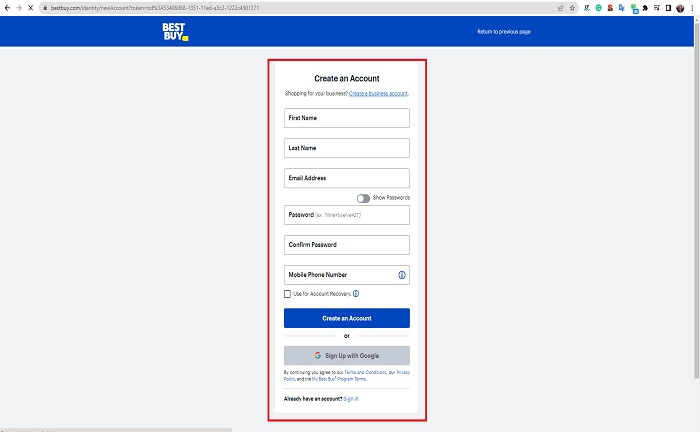
Once you decide to pay with PayPal, you are redirected to the wallet’s web page to make the corresponding transfer.
By providing the necessary data in PayPal, you will return to the Best Buy page to complete the payment process and verify the address where you will send the purchase. Another option to pay through PayPal is installing the Best Buy application on your cell phone.
Other payment methods accepted by Best Buy
PayPal may not complete the transaction due to maintenance of the platform or any other inconvenience. In this situation, you can opt to use:
- Best Buy Credit Card / My Best Buy®
- Best Buy Gift Cards
- My Best Buy Visa®
- Best Buy for business cards
- American Express
- Discover
- MasterCard
- Visa
- JCB
- Dining Club
- My Best Buy Rewards Certificates
- Pay with points
Using PayPal at Best Buy stores
Transfers from your PayPal account to Best Buy from the store are prohibited. However, for several months PayPal has had MasterCard-backed debit and credit cards available for your personal use.
These options are accepted in the store because they have a commercial brand. Remember that this is the only viable alternative for in-store payments with PayPal.
How to use a PayPal card at Best Buy?
To begin, you need to transfer funds from your account to your card for the procedure to be effective; a simple process from your PayPal account; make a transfer to your debit card or check your available credit if you use a PayPal MasterCard credit card.
Once this is done, it is time to choose the necessary products and go to the checkout. Occasionally, the cashier will ask for your signature on the receipt after making the transaction. This way, your purchase is ready, and you can leave.
How to buy through the Best Buy website?
After entering the Best Buy website, it is time to register. The platform asks for basic information such as your name, billing address, and the payment method you would like to use whenever you shop.
You can link your PayPal account with Best Buy for direct payment whenever you buy something online. In the end, you need to create a username and password for login.
You will send a confirmation and account activation link to the email address. Once this is done, it is time to start shopping; you can browse through the different categories and add everything you want to the shopping cart.
When you are done shopping, you must enter the cart to verify what you have added, and if everything is correct, you can click on “checkout“. You will be redirected to the payment page, where you have to select the payment method and click on the yellow PayPal button.
At this point, PayPal will send the login alert that needs to be confirmed to process the purchase. Now confirm the identity of the applicant and process the purchase.
The process is the same through the Best Buy mobile app. An excellent alternative for shopping on the go.


