The NBS Facts payment plan is a service that allows you to purchase products or services and divide the total cost into smaller payments over time. In essence, it is a financing arrangement that gives you flexibility and allows you to get what you need without compromising your budget in the short term.
The mission of the service is designed to help students and their families spread out tuition, fees, and housing payments over each semester. They can divide expenses into monthly installments that allow them to meet their expenses within their means.
Benefits of the NBS Facts payment plan
The payment plan of Neltnet Business Solutions (NBS) has the mission to offer the best possible solutions to cover the expenses you have. To be part of this plan it is necessary that, as a student, you enroll online before your tuition is due. With this, you get different benefits such as:
[wpdatatable id=509]How does the NBS Facts payment plan work?
The NBS Facts payment plan follows a simple and quick process so that you don’t waste too much time during the process. One of the benefits of this plan is that it is not a loan program; therefore, you will not have large debts after you finish your studies. The operation of the plan is simple.
It is a plan with which you can cover both tuition and other educational expenses that usually arise during the college years. To be part of the plan, you must enter the official website and deactivate all pop-up windows.
- Once you do this, go to the “Student Self-Service.”
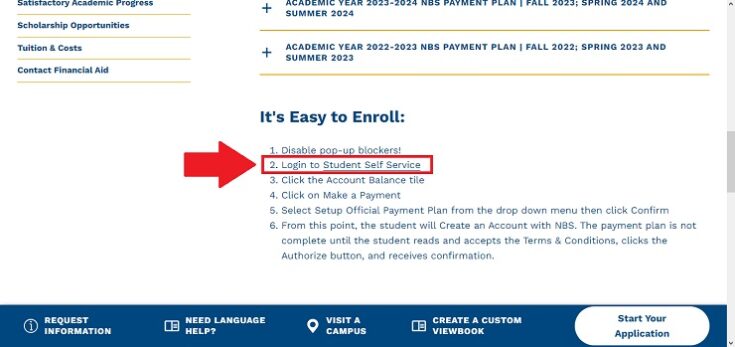
- There you should click on “Login here.”
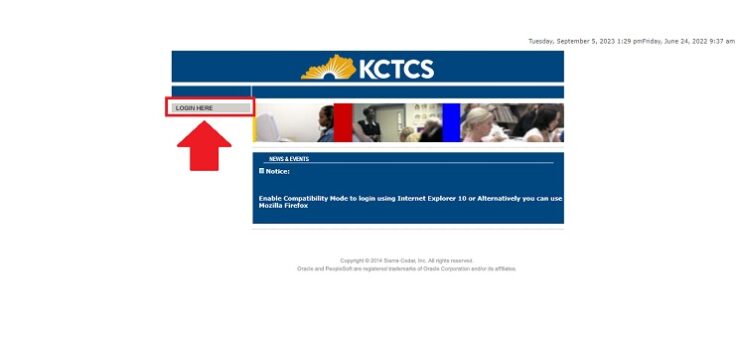
- Add your Microsoft username and password to continue with the steps.
- Click on the account balance category and then on “make a payment.”
- In the next options click on “Set up official payment plan.” from the drop-down menu and then confirm the request. From that moment on, you will have an account with NBS, however, the payment plan will not be complete until you read and accept the terms and conditions.
- To do so, you must read the terms and conditions and, when you agree, click on the “Authorize” button.
You must wait for the confirmation to make sure that you are already part of the plan. To participate in the NBS plan you must pay an enrollment fee of $25 per semester.
Please note that you will be responsible for a $30 charge for each returned payment from Neltnet Business Solutions. In addition, you must make the payment arrangement before your tuition is due, since if you do not have it approved, you may risk cancellation of your enrollment due to non-payment.
It is also worth mentioning that enrollment fees and initial payments are processed immediately, but monthly payments that have been scheduled will take until the 20th of each month.
Ways you can quote your tuition and fees
The first alternative is through an automatic bank payment, these are the ones you authorize NBS to process through your financial institution.
Basically, this is a transfer of funds from one bank to another that you have pre-approved for your expenses. These payments can be processed from either a savings or checking account and are validated on the 20th of each month.
On the other hand, you have the option to pay with a credit or debit card; when you choose this alternative, your monthly payments are automatically charged to the registered card. This way, you can take advantage of different bonus programs that your credit card has available.
References
-
“FREQUENTLY ASKED QUESTIONS ABOUT NBS PAYMENT PLANS.” Northcentralcollege, https://www.northcentralcollege.edu/sites/default/files/documents/2016-10/Frequently%20Asked%20Questions%20about%20NBS%20Payment%20Plan.pdf
-
“Kentucky Community and Technical College System Students.” Kentucky Community and Technical College System Students, https://students.kctcs.edu
-
“NBS Payment Plan – Main View | Default Page | Payment Plan | MyBay.” MyBay Portal | MyBay, https://mybay.baycollege.edu/ICS/Current_Students/Billing/Payment_Plan/


