Did you have an emergency and your payday is “away” and you had no choice but to turn to MoneyLion? No worries, you’re not the only person in the U.S. that this has happened to you.
That’s why the company developed its Instacash product, which allows you to access a $5 to $100 advance on your monthly payment and other features that will ease the burden.
While you are not obligated to repay the cash advance you made through the Instacash service, keeping that debt will render you unable to use it again.
So your best option is to stay in good standing with the platform. Keep in mind that there are other apps like MoneyLion, but this will always be the best option for you.
What is Instacash repayment?
This is an option that allows the platform to deduct the money advanced to you taking into consideration the days of direct deposits that the algorithm detects in your account.
The repayment date will be at the discretion of the app; however, in some cases, your payday will not be set as a repayment date.
What you should be clear about is that once you agree to receive the advance, you will be accepting that the money will be deducted directly from one of the accounts or payment options added to the app.
Another point you should consider is that the application will show you the date on which you will have to make the repayment and the amount to be paid.
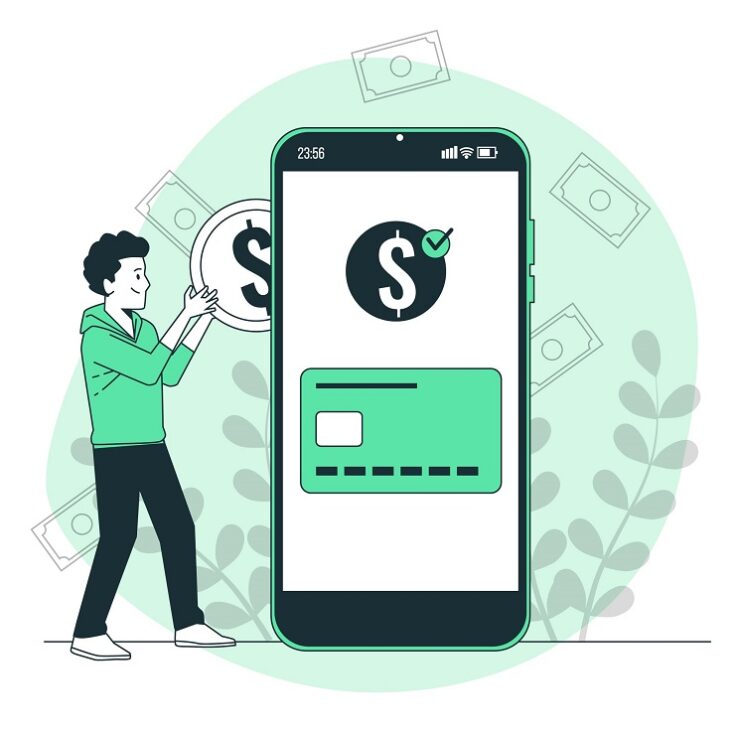
This will happen while you access the Instacash Advance option to cover that expense you did not foresee.
To explain in simpler terms: so, you already spent the money, and now what? Don’t worry, if your payday arrived, MoneyLion will directly deduct the amount you advanced. So don’t be surprised if you see less money than usual.
How do I repay Instacash?
Instacash is a great, quick, and easy way to avoid overdraft fees. This service, rather than being a loan, is an advance, so the algorithm sets a date for you to repay the amount you advanced, tips, and if you applied for the Turbo Fees option.
You must know that there are four ways to make the repayment, three of them are automated and the other option can be done manually, which we will talk about in another section:
[wpdatatable id=472]What happens if I use Instacash within a few days of my payday?
If you had a mishap three or two days before your payday and you’re worried that the money will be deducted all at once, MoneyLion Instacash is thinking about you and your financial health.
Therefore, if this scenario occurs, which is very likely, the platform will set a repayment date after that date so you can make all those important payments first.
You also need to know that if the app’s algorithm fails to set a repayment date based on your payday, the app will set the repayment date as the second Friday after the Instacash request.
Now if you made two cash advances in the same deposit period, but on different dates, you will have two repayment dates set.
Can I defer my repayment date?
Yes, you can. This will mean that all charges due on the repayment date will be debited within 14 days from the deferral date at the latest. Unfortunately, if you defer the repayment date, you will not be able to use another Instacash until you cover that debt.
Need to defer and don’t know how? It’s simple and practical, you can only defer one Instacash, although you can repay manually when you have the money in full. To make the defer just follow these small steps:
- Locate the chatbot of the app, also known as Chat Support. This is in the upper right corner
- Then select the Instacash option
- Then click on Repayment
- Finally, choose Defer Instacash payment date
I deferred my repayment, how can I repay manually?
This option is not only valid for those occasions when you apply for a deferral, you can also make the payment manually whenever you want.
To do this, you must use your RoarMoney SM account or a third-party debit card that you have linked to the application. Then, you will need to complete the following steps:
- Make sure you have sufficient funds to cover the repayment, either with the platform account or the associated debit card
- Enter the app
- Go to the Accounts tab
- Select the Instacash option
- Go to Repay
- Choose the payment method that has sufficient funds
You can also make a partial payment and then complete the amount. But, as I have already told you several times, to continue enjoying the Instacash Advance service you must cover the full amount you owe to the app.
You can also contact the support team by calling +1 (516) 916-5466 or using this form.
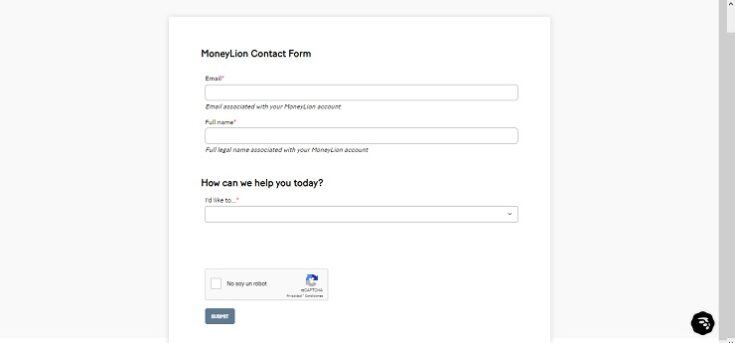
Each method will take between a few minutes and a day, respectively, to get back to you or provide you with a response.
What happens if you don’t pay Instacash back?
Life can get us in a tight spot, and occasionally our paycheck isn’t enough to cover everything we owe. MoneyLion understands this, which is why it mentions every time that you may not be obligated to repay. However, if you don’t, you won’t be able to enjoy the Instacash service.
The app gives you many options so you can repay when you can, so take advantage of the defer option to continue enjoying the benefits that a platform like this has to give you.
References
-
Calee. “What Happens Once I Defer My InstacashSM Repayment Date? | by Calee | Medium.” Medium, Medium, https://medium.com/@calee_78955/what-happens-once-i-defer-my-instacash-repayment-date-c197075ffac3
-
“How Can I Repay My InstacashSM Manually?” Knowledge Base, https://moneylion.kustomer.help/en_us/how-can-i-repay-my-instacashsm-manually-Hkx2TMAMK
-
“How Do I Contact Support?” Knowledge Base, https://moneylion.kustomer.help/en_us/how-do-i-contact-support-S1n50GRzF
-
“How Is the Repayment Date Calculated?” Knowledge Base, https://help.moneylion.com/en_us/how-is-the-repayment-date-calculated-r1y3TMAMK
-
“How Will My InstacashSM Be Repaid?” Knowledge Base, https://help.moneylion.com/en_us/how-will-my-instacashsm-be-repaid-B1diaGRGt
-
“Terms and Conditions | MoneyLion.” MoneyLion, https://www.moneylion.com/terms-and-conditions/
-
“What Happens If I Cannot Make My InstacashSM Repayment?” Knowledge Base, https://moneylion.kustomer.help/en_us/what-happens-if-i-cannot-make-my-instacashsm-repayment-S182TMCzt


