The ESPN App is a comprehensive sports platform that caters to sports enthusiasts’ needs worldwide. It serves as a digital gateway to the vast and exciting world of sports, offering a variety of features to keep users engaged and informed.
The ESPN App lets users personalize their sports experience by selecting their favorite teams and sports. This allows them to receive personalized news, scores, and updates specific to their preferences. Whether it’s football, basketball, baseball, hockey, soccer, or any other sport, users can stay updated with the latest news, analysis, and highlights.
What is the ESPN app?
If you’re a sports enthusiast seeking a comprehensive solution to stay up-to-date with the exciting world of sports, the ESPN app is the perfect platform. This highly sought-after mobile application is accessible on both iOS and Android devices, and it offers live streaming of various sports events, ensuring that you never miss a moment of your favorite games or matches.
With the ESPN app, you can enjoy real-time scores, breaking news, captivating highlights, and expert analysis at your fingertips. The app has a user-friendly interface and extensive features that provide an immersive experience for football, basketball, baseball, soccer, tennis, and other sports fans.
It has become an indispensable tool for sports lovers worldwide, offering unparalleled excitement and connection to the sports world. Download ESPN App and start enjoying its benefits!
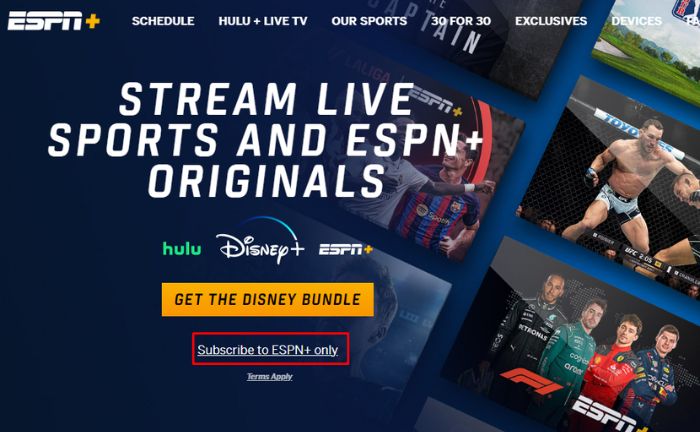
What can I find on the ESPN app?
With the ESPN App, you can enjoy a host of features and channels, as well as keep up with scores from different leagues around the world, get live scores, and much more. Let’s take a closer look at ESPN+ features and functions.
- Live sports scores and updates: You can check scores and live play-by-play updates for games across multiple leagues like NBA, NFL, MLB, NHL, soccer, golf, tennis, and more.
- 30 for 30: Access to the full “30 for 30” library, which includes award-winning documentaries
- News and articles: Get the latest sports news, commentary, features, and long-form writing from ESPN experts and journalists.
- Video highlights: Watch highlight clips and replays from games. You can also stream some live games.
- Notifications: Customize notifications to receive real-time alerts on scores, team schedules, breaking news, and more for your favorite teams and sports.
- Stats and standings: Check stats leaders, team and player profiles, league standings, schedules, and more for all major sports.
- Podcasts: Access ESPN’s podcast library with shows covering various sports and topics.
- Fantasy sports: Manage your ESPN fantasy teams across multiple sports and leagues.
- Personalization: Customize your home screen with your favorite teams, sports, and content preferences.
- Offline viewing: Save articles and videos to your device to read or watch offline.
How much is ESPN Plus?
There are different ESPN Subscription Plans, including monthly and annual plans. However, as of October 12, 2024, the prices of these plans will increase. The ESPN+ monthly subscription will increase from $9.99 to $10.99, and the ESPN+ annual subscription will increase from $99.99 to $109.99.
If your Hockey fan ESPN+ is a must have subscription & ESPN+ price is going up on October 12th. Going from $9.99 monthly to $10.99 monthly & $99.99 yearly to $109.99 per year Subscribe now.
Every team in the NHL has every game available on ESPN+ that isnt Nationally broadcast by… pic.twitter.com/YG5L8dn3HJ
— Nick McCardell (@UKhoops1_BBN) September 7, 2023
ESPN+ Payment Methods
If you have already decided to subscribe to ESPN+, you have several options for making your payments, and more are expected to be added soon. However, for the time being, you can pay your subscription fee using the following ESPN+ payment methods.
Regarding digital payments, only PayPal is allowed to make payments. If you want to pay with a credit or debit card, you can do it with the accepted following ones:
- Amex
- Discover
- Disney Visa
- Mastercard
- Visa
What is Disney Bundle?
If you are interested in Disney content in addition to sports, then the Disney Bundle plans may be ideal for you. These plans have different prices depending on the features you want. As with ESPN+, Disney Bundle will increase its costs starting October 12 this year.
On the one hand, the basic Disney Bundle Trio will go from $12.99 to $14.99, while the Disney Bundle Premium Trio will go from $19.99 to $24.99. On the other hand, the Legacy Disney Bundle will go from $14.99 to $18.99.
In addition, ESPN+ offers UFC pay-per-view events, which cost $79.99 per event. But if you’re a new or monthly subscriber, there’s an offer that includes multiple events for $124.98, which will also increase to $134.98.

ESPN Contact Information
Contact the online ESPN Help Center from 9 a.m. to 1 a.m. every day of the year if you have any doubts regarding ESPN App not working, ESPN+ app costs, . You can also call the ESPN customer service telephone number at 800-727-1800. You will be asked to provide your name and email address to verify the information.
NOTE: Calls have an additional cost.
Tips to save money with ESPN+ subscription
Saving on the cost of an ESPN+ subscription can be done in various ways. One method is to choose an annual subscription for $49.99 per year, equivalent to $4.16 per month. This option saves approximately $22.00 per year compared to the monthly subscription. Another option is to select the bundle package, including ESPN+, Disney+, and Hulu, for $12.99 monthly.
This bundle saves you 50% compared to purchasing each service separately. Furthermore, discounted rates for ESPN+ can be found on coupon websites. Promo codes and coupons on websites can save you up to 46% on your subscription cost. Finally, ESPN+ offers a discount on the first month of subscription, allowing you to enjoy unlimited content for only $6.99.
Where can I watch ESPN +?
ESPN+ can be accessed on a wide range of platforms and devices, including streaming devices and the internet, via ESPN’s official website. Let’s see what are the platforms where you can see ESPN+.
[wpdatatable id=525]FAQs
How to sign up for ESPN+?
To sign up for ESPN+, visit the ESPN+ website or download the ESPN app on your supported device. Once downloaded, click on the “Sign Up Now” button. Log in with your ESPN account or create a new one with your email. Enter your payment information (credit or debit card or PayPal). Finally, confirm your subscription.
Is there an ESPN Plus free trial?
No. The ESPN Plus streaming service does not provide a free trial option. However, you can access some discounts, like ESPN Plus student discounts.
References
- “Live Sports Streaming, Original Shows & Award-Winning Documentaries | ESPN+.” ESPN+, https://plus.espn.com/.
She has a degree in Social Communication (graduated in 2010). Arianna has experience in research and writing about universities, credit cards, procedures and insurance, among other topics related to finance in general.
With more than ten years of experience, she has worked in different local and digital media, writing on various issues related to the economy and international politics. She has also coordinated teams of editors, gaining experience in managing groups.
She was born in Merida, Venezuela. She lived in Wausau, Wisconsin, for 5 years, allowing her to learn English. Being bilingual, she also does research and writing in Spanish.
She has taken TOEFL exams and English proficiency tests (passed), so she is qualified to write texts in English.



