In 2014, Grubhub seemed like an ordinary company that could either go far or ends up on the shore. But its growth was so rapid that it is now one of the top food delivery companies in the U.S., and it plans to continue to expand.
The good thing about this food delivery platform is that you can receive a series of benefits if you are associated with Amazon Prime Student. If you still don’t know what they are or what’s involved, here’s what you should know.
Amazon Prime Student and Grubhub: how it works
The company Americans prefer for online shopping, Amazon, and one of the favorites for ordering food through your cell phone, Grubhub, have joined forces to offer exceptional student benefits.
If you’ve already activated your Amazon Prime Student subscription, you can now access a year of free Grubhub Plus. But what does this entail? It consists of a special membership, allowing you to place an order with participating restaurants and locals in the delivery APP without paying extra fees for shipping.
For example, in some cases, you can get free products and special discounts. Whether you want to satisfy your appetite with a cheeseburger or a large pizza from Domino’s, with Grubhub Plus and Amazon Prime Student, you can do without paying any extra fees.
Attention to the small print
While it seems like an ideal opportunity to enjoy for an entire year, especially if you usually buy food from delivery apps, there is some small print or catch to consider. Orders must be at least $12 before taxes and other fees.
On the other hand, customers who already belong to Grubhub Plus and have Amazon Prime are eligible for the offer. However, there is one exception: those who have Grubhub Campus or Corporate cannot participate.
Please note: if you do not have an Amazon Prime Student subscription, the cost to join the Grubhub Plus service is $10 (per month).
The agreement between Grubhub and Amazon was born after Jeff Bezos’ company acquired 2% of Just Eat Takeaway.com, Grubhub’s parent company. Thanks to this, they reached an agreement in which both parties agreed to co-participations with each other to reach thousands of customers in more than 4,000 cities.
How do I activate Grubhub with Amazon Prime Student?
In order to redeem your free trial of Grubhub using your Amazon Prime Student, you must:
- Log in at this link.

- Click “Activate free Grubhub+.” Log in with your Grubhub account. If you don’t have an account, create one (log in here to do so).
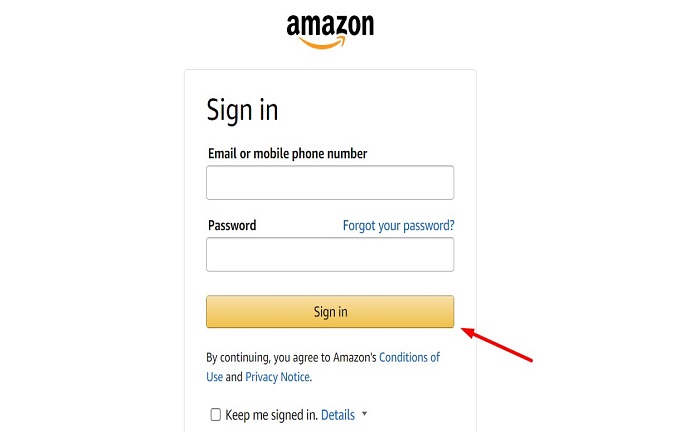
- Click on the “Activate for free” button.
- Log in to your Amazon account if prompted, then give Grubhub access to log in with your name, email, and Prime Student membership status.
- Next, click “Order now,” and you will be redirected to Grubhub’s food delivery platform.
Once you access the benefit, you will have one year of Grubhub Plus. After that time, you will have to start paying $10 monthly. If you no longer need it, you can cancel the membership anytime. However, if you do not cancel it before the end of the one-year gift period, you will be charged the amount indicated above.
What if I link my Prime Student account to another Grubhub account?
It is not possible to do this. You are only entitled to one free Grubhub Plus membership per email affiliated with your Amazon Prime Student account.
If you have claimed the free year of membership through this means with a Grubhub account associated with the same email, then your Grubhub+ membership will only work for that Grubhub account. The benefit cannot be transferred to other accounts either.
What if I previously redeemed the Amazon Prime Student offer for a free Grubhub+ membership? In this case, Prime Student members who have once obtained and activated this benefit will only be able to use the free Grubhub Plus until December 31 of the current year.
After that, they may again be able to apply for the 1-year free Grubhub Plus offer, as long as it is available. If not, then the charge mentioned above will apply.
How do I unlink my Grubhub account and Amazon Prime Student account
To unlink your Amazon account with your Grubhub account, go to the Amazon website. Then, follow these instructions:
- In the “Other Programs” section, go to “Login with Amazon.”
- Select “Remove.” It appears next to Grubhub.
- This way, you will have successfully unlinked both accounts.
FAQ(S)
What happens if I cancel my Amazon Prime Student subscription?
If you decide to cancel your Prime membership, then you will automatically lose your 1-year subscription with Grubhub+. Remember that when you activate the service, both platforms are linked. So, if you cancel one, the same will happen with the other.
Now, if you want to continue using the food delivery app, what you can do is sign up for a standard Grubhub account. Once you have created it, you can sign up for the plus membership.
Please note that if you decide to reinstate your Prime Student subscription, you must redeem the offer again. If you also need to know how to cancel a Grubhub order, it’s also possible and easy.
How do I cancel Grubhub Amazon Prime Student?
Before canceling the service, remember that the membership will remain active for one year and will be free. This means that when you cancel it, you will no longer be able to receive any of the benefits.
Now if you have decided, you should contact Grubhub’s customer service. You can also go to the “Grubhub+ membership” section in your account’s “Settings” section. It will not matter if the membership is active. Once it is canceled, the benefits will automatically stop.
She has a degree in Social Communication (graduated in 2010). Arianna has experience in research and writing about universities, credit cards, procedures and insurance, among other topics related to finance in general.
With more than ten years of experience, she has worked in different local and digital media, writing on various issues related to the economy and international politics. She has also coordinated teams of editors, gaining experience in managing groups.
She was born in Merida, Venezuela. She lived in Wausau, Wisconsin, for 5 years, allowing her to learn English. Being bilingual, she also does research and writing in Spanish.
She has taken TOEFL exams and English proficiency tests (passed), so she is qualified to write texts in English.


