Fortnite is one of the world’s most famous team battle games. It has raised more money compared to any other game available in the digital world.
The famous Fortnite gift cards are called V-bucks, cards filled with digital coins belonging to the game to spend on skins, weapons, events, and characters.
How do I redeem a Fortnite gift card?
It is important to consider the origin of Fortnite, as this game belongs to a video game company called “Epic Games.” It is mandatory to have an Epic Games account to play.
Any process to be done regarding Fortnite, such as online shopping or redeeming gift cards, needs to be done from the official Epic games website. Get your gift card or V-bucks ready before you start.
First, open the Epic Games web platform and log in using the button in the upper-right corner.
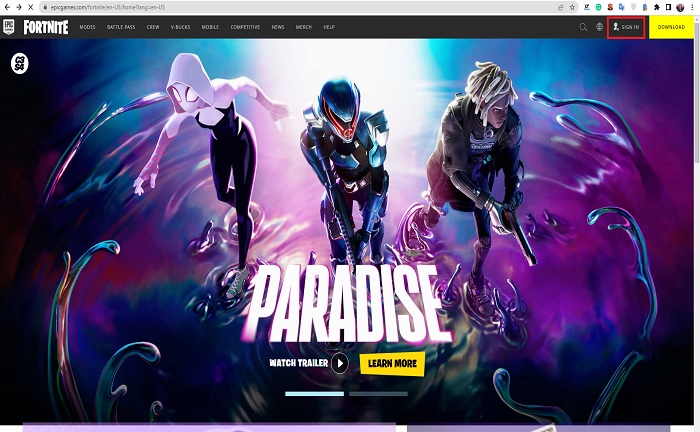
Open the options bar; Among the options to appear are “Account,” “Redeem code,” “Link XBL,” “Link PSN,” and “V-bucks card” The last one is the one you are interested in. Click here, and you will be redirected to a block where you can redeem the card.
Click the “Get started” option to begin the procedure. Now, wait a few seconds while you are redirected to the redemption platform. In the new interface where you have been placed, you will be asked for your gift card number, and that’s it!
Where is the gift card number located?
The gift card number is on the back of the card, covered by security tape. Remove the tape to reveal the code, but be careful not to remove the numbers printed on the card.
Place the code carefully to redeem the card; if you place the wrong number, you will not be able to complete the process or receive the money. The platform will show you a pop-up window where it will ask you for which device you want to install the V-bucks in.
It is important to note that it will only allow you to redeem it on devices linked to the account. That is to say, if you have a PS4 and a PC connected, it will only show you those devices to redeem. The others will be grayed out, and you will be unable to select them.
As you intend to redeem it on a PS4, you will only have to choose the option where it refers to that device. If it does not allow it, check if the account used is the same one where you use the PS4.
A new code will be generated to input into your PS4, and it will also be sent to the linked email.
Steps to follow from the PS4
Write down the previously given code for your PlayStation 4 because you will need it soon. Turn on your PS4 and go to the PlayStation Store; once in, scroll down to the bottom of the sidebar.
At the bottom, there is an option to redeem codes, select it, and a window will open where you can enter the code previously received. Type it carefully; if you make a mistake, you will probably be unable to redeem it.
After you have entered all the code Epic games gave you, check if it is correctly written. If the answer is yes, press the redeem button, and you are done.
Do not panic if you have entered Fortnite directly and no coin or positive balance appears. It is common for delays of 5 to 10 minutes to happen while the whole security verification process takes place.
I don’t have my PS4 with me; how do I redeem the code?
You don’t need to worry if you don’t have your PlayStation 4 because you can still redeem all your codes. To start, go to the PlayStation Store web and log in to your account associated with Fortnite.
Tap your avatar at the top of the screen, and the options tab will open. You are going to select the “Redeem code” one. Enter the code carefully and choose the option to redeem.
Now you have to wait a few seconds; the balance will be transferred to your account, and you are done.
María Laura Landino is a journalist who graduated from Boston University with more than four years of experience in the financial sector. He has been responsible for several research papers published by major universities.
Content Manager of allaboutgroup company. You will find me in job and Finance sections.


