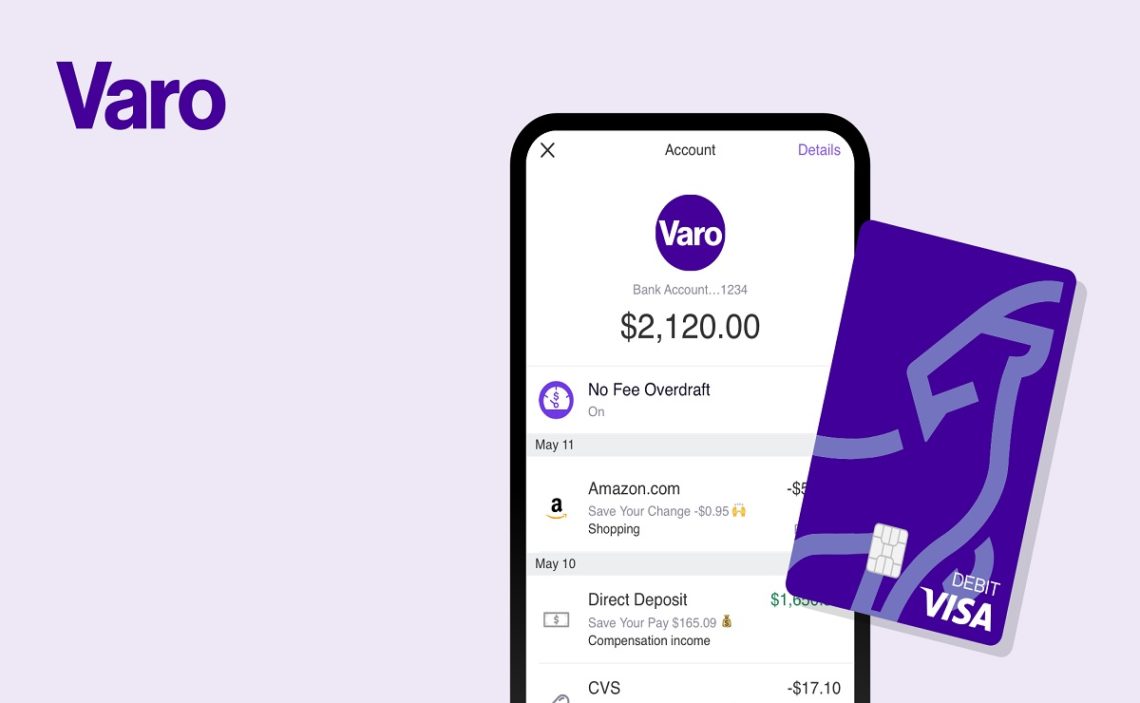You will need to see your card number for many reasons, and surely the most reliable alternative you will find is through the mobile application. You can opt for other options if you do not have the card near you and need to make a transaction.
Remember that by accessing a Varo account, you will be able to acquire a virtual debit card to complete your transactions with more comfort and security. If you have to know your account number, the procedure is simple, and you can have the results in a few minutes.
Finding the debit card number through the Varo application
The procedure is as simple as logging into your Varo app and selecting “Account Details” in this option, you find all the details of the card you have. You can also do it through online banking.
Once you enter your account, you will see the associated cards; you must select the one you need to know the information about. Under the card’s name, you must select “show card number,” and it will appear along with the expiration date and CVV code.
We recommend that you keep this information in a safe place where you can access it whenever necessary. Although you can get it whenever you require it, sometimes the platform may fail or you may have problems with your connection.
How the Varo digital card works
When you apply for your Varo debit card, you must wait a few days until you receive it at your home address. During this time, you will be able to make transactions with your digital card, with which you can make online purchases or add them to your digital wallet.
It is necessary to have the card number following the steps above to add it to applications such as Apple Pay, Google Pay, and others. To acquire your Varo digital debit card, you must access the option “early access to your card in your app.”
Once you click on this option, you must go to the “Yes, I want early access” option, and you will have access to the digital card and be able to make transactions online or through the digital wallet.
What if I cannot access my card information?
If you cannot access your card details, there is a problem with the connection or the Varo platform. It is advisable to wait a few minutes and try again later.
If you are waiting for your card, you must ensure you have requested your digital card by following the above steps. Without having made the previous confirmation, you will be unable to access the card data.
After trying all the alternatives, you will need to contact Varo through their online account if you still cannot access your information. You can also call 1 – 877 – 377 – 8276 or contact support@varomoney.com.
María Laura Landino is a journalist who graduated from Boston University with more than four years of experience in the financial sector. He has been responsible for several research papers published by major universities.
Content Manager of allaboutgroup company. You will find me in job and Finance sections.