Kay Jewelers is one of the world’s leading diamond jewelry companies. The company allows purchases in both physical and virtual stores. They also offer discounts and personal advice through the platform’s chat for customers to purchase successfully.
In addition to these benefits, they also offer the Kay Jewelers credit card for regular customers to finance their purchases. The card has certain advantages, such as access to special offers, long-term payments, interest-free purchases, etc. In the following lines, we will tell you how to log in and pay for the credit card.
KAY Jewelers credit card login
The first step to making Kay’s credit card payment from the platform is learning to log in to Kays credit card payment. This process is fundamental to carrying out any online transaction. Customers can pay for their purchases, pay their monthly bills, view their daily transactions, estimate their expenses, and more.
To log in, it is necessary to create an account. Comenity Bank issues KAY Jewelers credit cards. This financial entity has a digital space from its platform to attend to customers’ procedures and online transactions.
Create an account
In your preferred search engine, type “KAY Jewelers credit card”<span data-preserver-spaces=”true”> and click on the first link your search returns. You can also look at the back of your card and follow the link; usually, this URL appears as https://d.comenity.net/ac/kay/public/home. You can copy and paste it.
When you enter the platform, you will see the main screen, and you should go straight to the “Sign In” button.
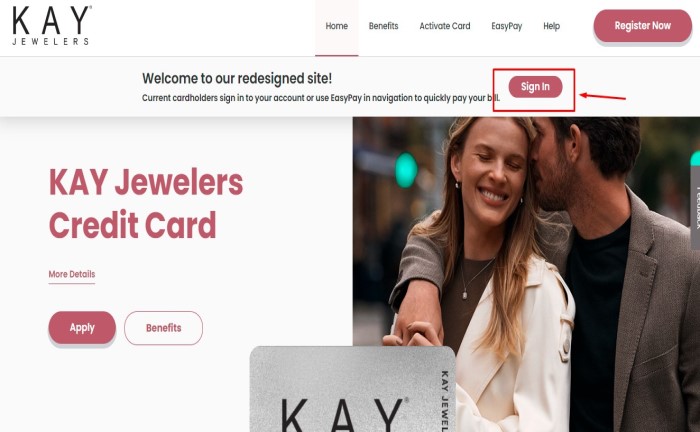
You will immediately see a pop-up window where you must enter your data, but you must go straight to “Need online access? Register now” since you don’t have an account yet. This phrase is at the bottom of the box, as shown in the following image.
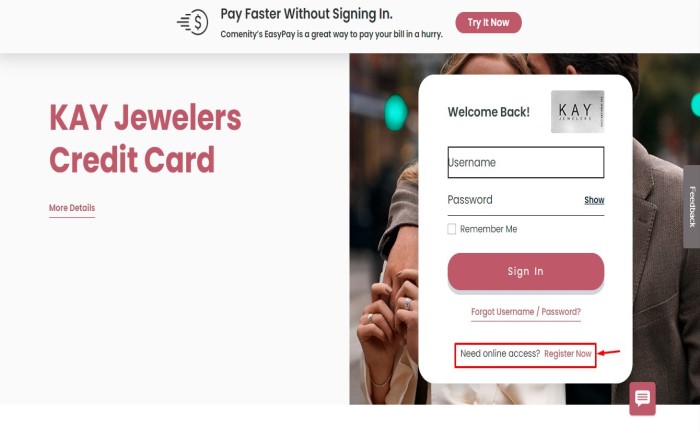
A new window will open where you must complete a form with your or the cardholder’s information. This is the primary data used to create the account with the Kay credit card. Fill in the boxes with the following information:
- Credit card account number
- Zip or Postal Code
- The type of identification can be your Social Security number or an alternative title.
- Last four digits of the SIN
When filling in the data, please verify that all the information is correct. After checking, click on the “Find my account” button, and your profile will be created.
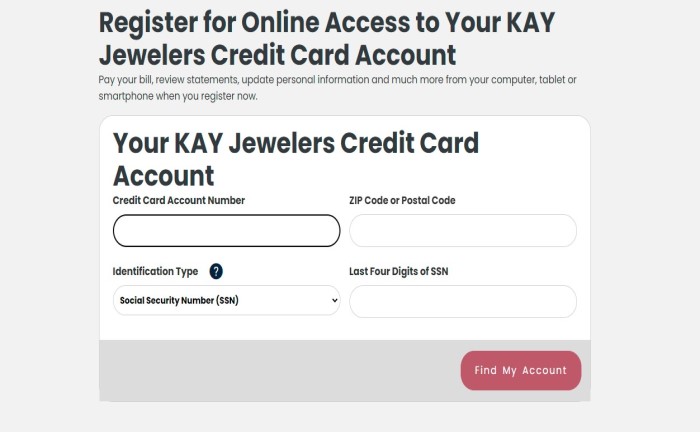
KAY Jewelers login
Once you have your account, you can log in seven days a week, 24 hours a day. As previously mentioned, the entire online processing of Kay’s credit card is done directly from the Comenity Bank platform.
You can access this space’s transactions, financing, and special offers for frequent customers. Follow these three steps to log in:
- Step One: Log in to the Kay Comenity Bank platform from this link https://d.comenity.net/ac/kay/public/home
- Step two: Within the page, click on “Sign In.”
- Step Three: Enter the requested information, such as username and password, and click on the Kay Jewelers sign-in.
After completing all these steps, you can log in directly to your new account and perform the Kay Jewelers pay bill or any other transaction.
KAY Jewelers credit card payment
The Kays Jewelry credit card offers three ways to pay your monthly bill. Unlike other cards, it does not submit payments through postal mail or calls to a unique phone number. However, it does have the following alternatives:
- Kay credit card login Online
- Kay Jewelers Easy Pay
- Pay Kay credit card via Text message
After completing all these steps, you can log in directly to your new account and perform any transaction.
How do I pay my Kay Jewelers bill online?
Credit card customers can bill payments from the Kay Jewelers Comenity Bank website. After creating an account, follow these instructions and make the Kay Jewelers payment:
- Log in with your details, as shown in the segment above.
- Within the page, click on the “Payments” section.
- Choose the option “Pay Invoice.”
- Fill in the requested data to make the payment: current account and routing numbers.
- Select the amount to pay; it can be the minimum amount registered by the bank, a higher amount, or the total balance of your account.
- Follow the next steps and pay your invoice
How to pay for the Kay Jewelers credit card with Easy Pay?
The Comenity Bank website also allows you to Kay jewelers make a payment from another space called “Easy Pay.” As the name implies, it is a way to make a quick and easy payment. In addition, with this alternative, you do not need to create an account or have a password. Just follow these steps:
- Enter the Comenity Bank website with the link we gave you above to Kays jewelers credit card login.
- When you click on “Sign In” and go to the Kays credit card login to make the Kay jewelers credit card payment login.
- The Comenity Easy Pay Kay ad will appear at the top of the page; click on “Try it now”.
- Fill in the information on the form:
- Credit card account number
- Zip code
- ID
- The last four digits of your Social Security number
5. Click on “Find my account.”
6. Follow the steps indicated by the platform and pay your bill in seconds
How to pay for the Kay Jewelers credit card by text message?
If you do not have Internet access, the way to pay for the Kay credit card is by text message. However, to be able to choose this alternative and complete the , you must set up the text messaging services from the web portal. If you have done so, follow these steps to complete the K:
- Log in to your text messaging application for the comenity Easy Pay Kay Jewelers
- Send “PAY” to the number 36313
- Follow the instructions you receive until you complete your Kay payment.
Remember to have your checking account number, amount, routing number, and credit card ready. Kays payment made before 08:00 p.m. will be processed the same day.
How to find the account number on a credit card?
You need to locate your Kay Jewelers credit card account number to access your account and carry out transactions. Here are some simple methods to help you find the account number on your Kay Jewelers credit card.
- Look at your physical credit card; your account number is typically printed on the front of your credit card. It is usually a 16-digit number embossed or printed on the card. The account number is unique to your credit card and is a reference for identifying your account and making the Kays jewelry payment.
- If you received a Kay Jewelers credit card statement, your account number should be printed. Look for a section that provides your credit card details, including the account number.
- If you have registered for online account access for your Kay Jewelers credit card, you can log in to your account on the Kay Jewelers website or through the credit card issuer’s online portal. Once logged in, your account number should be displayed on the account summary page or your account profile information.
- Contact Kays Jewelers’ credit card customer service if you cannot locate your account number through the above methods. They will be able to assist you in . You can find the customer service contact information on your credit card or the Kay Jewelers website.
How to check the Kay Jewelers gift card balance
When checking your Kay gift card balance, it’s essential to have your gift card number readily available. The specific instructions and methods for studying the balance may vary, so visiting the official Kay Jewelers website or contacting their customer service to ask for your Kay jewelers account number and for the most accurate and up-to-date information is recommended.
- Online: Visit the official Kay Jewelers website and navigate to the Kays gift card balance check page. Look for a section that allows you to enter your gift card number and PIN (if applicable) to check the balance. Follow the prompts provided before to obtain your gift card balance.
- In-Store: Visit a Kay Jewelers store near you and ask a store associate to assist you with checking your gift card balance. They can scan or manually input your gift card information into their system to provide you with the current balance.
- Customer Service: Contact the Kay Jewelers customer service pay bill team via phone and provide them with the gift card number and any other requested information. They can assist you in checking your gift card balance over the phone or pay Kays credit card.
Personal finance expert
Paola Chirinos is a personal finance journalist and a graduate of Stanford University. After seven years of writing articles and columns on economics in different newspapers in the United States, she switched from writing for the press to blogging on websites with more citizen outreach.
Currently, she is dedicated to writing articles whose objective is to advise and solve the most frequent doubts on the Internet about the good management of personal finances. She also works as a private consultant.


