Comenity Bank issues the Big Lots store credit cards. Through this financial institution, the company’s most loyal customers enjoy certain benefits sponsored by this form of financing.
Users can make many transactions from the Comenity Bank platform, such as creating a personal account, logging in, managing their profiles, making payments from the “Bank EasyPay” application, shopping online, paying their bills, and having an immediate history of all their movements.
If you are reading this text, it is because you are probably a new credit card user. Please note that you can pay your bill online, but you need to create an account first. However, the platform also offers other ways to pay your debt without logging in.
How to register your Big Lots credit card online?
To use the online services of the Big Lots stores credit card, it is necessary to create an online account. Once you complete these steps, you will be able to use the digital services 24 hours a day, seven days a week.
If you want to activate the card and create an account to log in online, follow these instructions:
On the back of your credit card is a URL where you must go to access online benefits. Generally, you will find this one: www.Comenity.net/biglots, but if your card indicates another address, enter it in your browser and look it up.
When you access the platform, you will see that the entire screen is related to the Big Lots credit card. Click on the “sign in” button located at the top right.
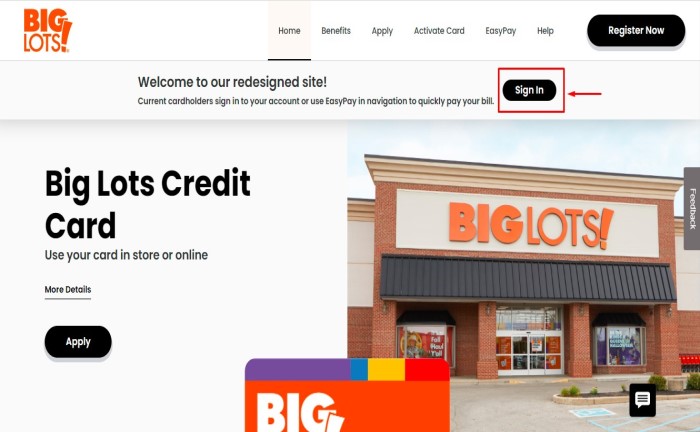
Immediately a small window will open where you must enter your data, but as you still do not have an account created, click on the option “Need online access, Register now”. This section is located at the bottom of the box.
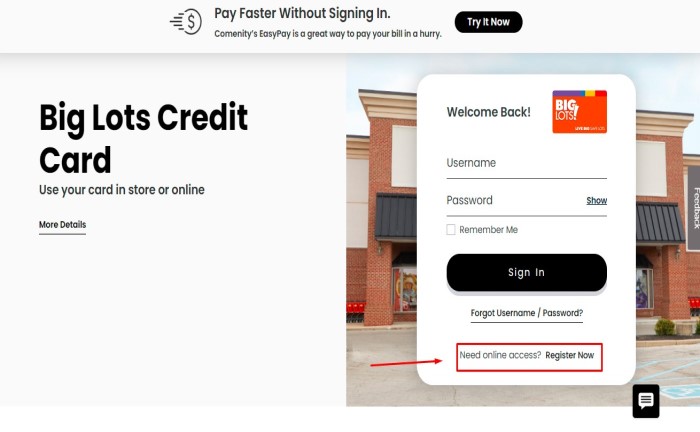
A new window will open with a form for you to fill in. The boxes you must fill in are:
- Credit Card Account Number
- ZIP Code or Postal Code
- Identification Type, which can be your Social Security Number, your Social Insurance Number or an alternative identification.
- Last Four Digits of SIN
Check that all the information is correct and click “Find my account”. The system will process all the information, and you will now have a personal account to log in and access all the card’s online transactions.
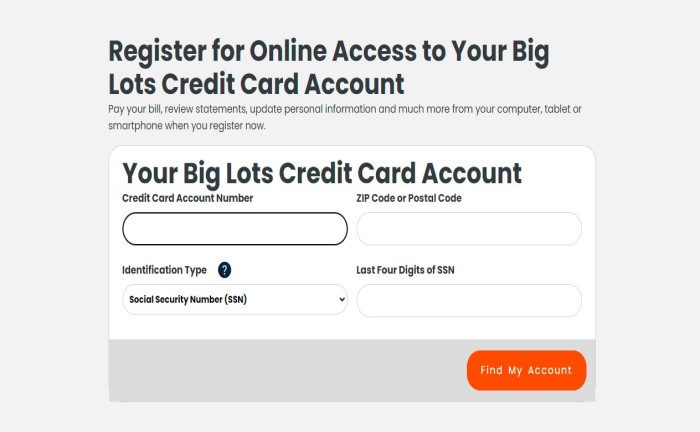
If you have any problems creating your online account or need help completing the steps, you can call Customer Service at 1-844-271-2778, TDD/TTY: 1-888-819-1918.
Big Lots Credit Card Login
After registering an account, logging in and accessing your online profile is very easy. After completing the registration steps, the platform will send you an email with your login details: username and password. With this information, you must go to the Comenity bank website.
Follow these instructions to log in online:
- As in the previous section, check the back of your credit card and go to the URL described there
- When you are on the official Big Lots website from Comenity Bank, click on the “Sign In” button located on the top right hand side
- A small box will open asking for your previously created login information: username and password. Click on the “sign in” button
When you are inside the website, you will be able to do the following steps:
- Make online payments
- Set up your account
- Update personal information
- Online billing
- Designate an authorized buyer
- Request credit enhancements
- Check balance
- Pay your credit debt online
Big Lots credit card payment
The Big lost credit card offers its customers different ways to pay their outstanding credit. You can pay your bill from the website by calling the phone number or mail. Here we will discuss the payment methods in detail.
Online payment
Online payments are the most commonly used by credit card customers. The process is very simple and has easy to follow steps. Complete each of these instructions until the balance is debited:
- To make online payments, you must log in from the Comenity Bank platform, as shown above
- When you are inside, click on the “Payments” section
- Click on the online invoice
- Enter the current account number from which to debit the money
- Select the amount to pay. You can pay the corresponding minimum or the desired amount above this minimum
- Follow the steps indicated by the platform to complete the process
Through this platform, you can also set up “automatic payments” so that the same account will debit the requested minimum or a preferential amount every month. If you wish to choose this alternative, the platform will send you an email ten days before the due date to remind you to have this money available.
Payment by phone
Payment by telephone is also frequently used due to its speed and ease. When the customer does not have Internet access, call (888) 566-4353 and follow the steps that the customer service operator will indicate.
It is important to have your checking account number, routing number and credit card ready. With them, you can easily complete the process and make payment immediately.
Payment by mail
With a check or money order, you can pay your Big Lots credit card bill. On a check, write:
- The minimum payment amount or the desired amount to be paid.
- The checking account number to be debited
Send the document to the following address
Comenity Capital Bank
P.O. Cox 659820
San Antonio, Texas 78265
Remember that, unlike the previous alternatives, this one is not immediate. Therefore, we remind you to send the payment five to seven days before your due date to avoid late interest payments.
Personal finance expert
Paola Chirinos is a personal finance journalist and a graduate of Stanford University. After seven years of writing articles and columns on economics in different newspapers in the United States, she switched from writing for the press to blogging on websites with more citizen outreach.
Currently, she is dedicated to writing articles whose objective is to advise and solve the most frequent doubts on the Internet about the good management of personal finances. She also works as a private consultant.


