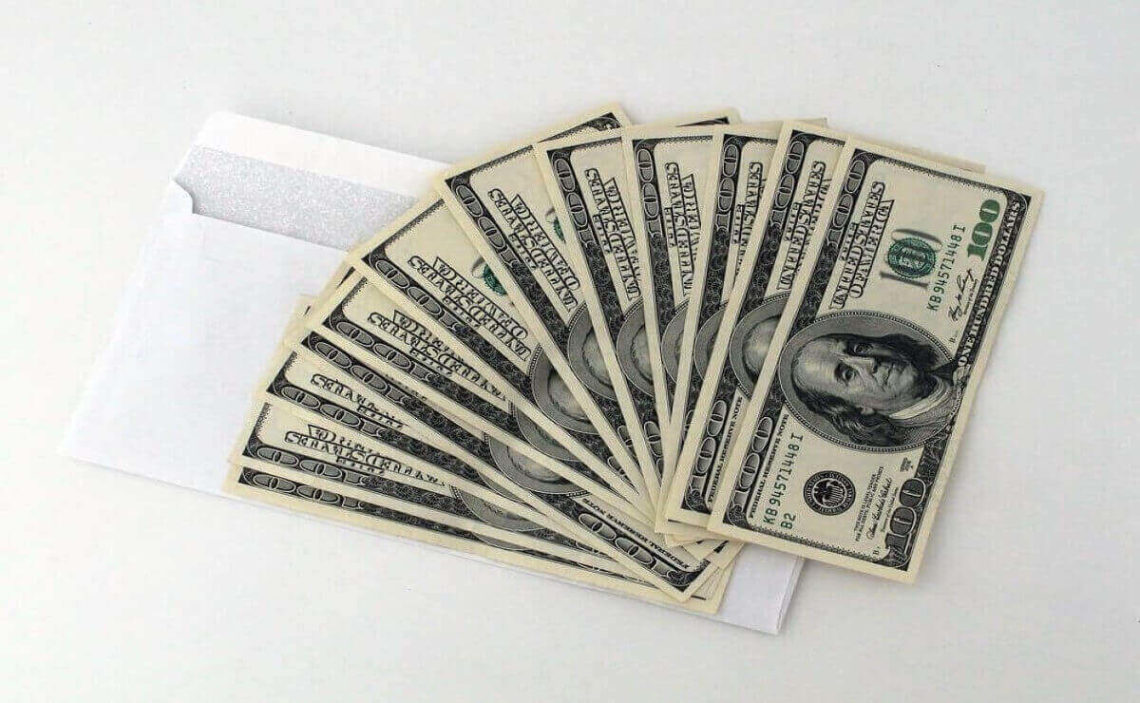Verizon Wireless, better known as Verizon, is a wireless carrier in the United States. It is the number one industry company with over 80 million customers nationwide. Being the best service, more and more people are added daily who still do not know how to pay the company’s bills.
The company that provides communication and entertainment services offers different ways to pay Verizon bill monthly. If you are a new customer and you still don’t know how you can pay your Verizon bill, we prepared an informative guide with all the steps to follow, but first, it’s vital to learn more about this company.
What is Verizon and what is it for?
Verizon Communications Inc., a telecommunications industry giant, is headquartered in the bustling city of New York and is incorporated in the state of Delaware. The company is renowned for its exceptional voice, data, and video services delivered through its acclaimed networks and platforms. With an impressive revenue of $133.6 billion in 2021, Verizon is among the largest communication technology firms globally.
At its core, Verizon is dedicated to bridging the gap between people and the digital realm. The company has 177,700 employees who actively pursue economic, environmental, and social advancement through its responsible business strategy known as Citizen Verizon. Furthermore, Verizon has demonstrated a solid commitment to diversity and inclusion by investing over $55 billion in diverse suppliers over the past decade, a testament to its unwavering commitment to creating a more inclusive and equitable society.
Verizon is unwavering in its support for the military community, earning the #4 spot on the 2024 Military Friendly Company List. The company has set a target to contribute 2.5 million volunteer hours by 2025, reaffirming its ongoing commitment to various social and community causes. With its steadfast dedication to its employees, customers, and the community, Verizon continues to position itself as an industry leader and a responsible corporate citizen.
A bit of Verizon’s history
In 2000, a momentous occasion in telecommunications occurred as Bell Atlantic Corp. and GTE united to establish Verizon, a corporation that has since made significant strides in the industry. Fast-forward to February 2014, Verizon achieved a remarkable financial feat by acquiring Vodafone’s 45 percent indirect share in Verizon Wireless, a momentous transaction valued at approximately $130 billion.
Verizon’s innovative and pioneering spirit shone through as it became the world’s first to launch commercial 5G services, covering mobility, fixed wireless, and mobile edge computing, setting a global benchmark in connectivity. This trailblazing company operates with a clear focus on its clients, with two key divisions, Consumer and Business, ensuring customized solutions for all its clientele.
Verizon’s commitment to advancing digital equity and inclusion is demonstrated through its program, “Verizon Innovative Learning.” This initiative not only underscores the company’s devotion but also makes a concrete difference by providing vital digital skills training to students nationwide.
How do I log into my Verizon account?
Verizon has multiple payment methods, and online payment is most commonly used. To perform this process, it is necessary to log into each customer’s profile. If you have not created a user, these are the steps you must follow to access the account:
- Log in to the official Verizon website by copying and pasting this link: https://www.verizon.com/
- Click on the “Sign In” button, located at the top right of the page
- A dropdown menu will open. Click on “Register.”
- Complete the form with personal and subscription information
- Create a username and password
How do I pay my Verizon bill online?
After registering, you can access all the online procedures, including the monthly bill payment. This is the most used method by users who value the effectiveness and speed of the process. The steps to make the payment are as follows:
- Enter the official Verizon website provided before.
- Click on the “Sign In” button, located at the top right of the page
- When a dropdown menu opens, click “Sign In to my account.”
- Enter your Verizon ID or user name
- Register your password
- Log in by clicking on “Sign In.”
- When you are logged in, click on “pay bill.”
- Follow the steps indicated by the platform to complete the process
To make these five payment methods, you can save and use:
- Up to two checking accounts
- Up to six credit and debit cards
- Up to six ATMs: Visa®, MasterCard®, Discover®, American Express®, PULSE®, NYCE®, or STAR®.
- Verizon Gift Card
- Verizon Visa Card – receive Verizon dollars to pay your Verizon wireless bill.
The Verizon platform allows you to set up automatic Verizon wireless pay bill to avoid this process every month, but instead, the account is charged the monthly amount. To deduct the amount, you can add any payment method (cards, bills, and ATMs).
How can I pay my Verizon bill without logging in?
If you wonder how to pay Verizon bill without logging in and do not want to create an account and reduce all the above steps, Verizon offers the customer a way to pay online without logging in. The process is done on the Pay My Bill website. If you wish to pay bill Verizon Wireless by this method, here are the instructions to follow:
- Copy and paste this link into your browser of choice for the Verizon wireless bill pay: https://ebillpay.verizonwireless.com/cws/viewLogin.action#/payments
- It consists of four steps:
- Pay My Bill: Select the type of account and add the zip code.
- Payment options: Choose a payment method and fill the boxes with your details. You can use a checking account, credit card, debit card, or Verizon gift card.
- Review and Submit: Confirm all the information you provided
- Confirmation: Make payment
How do I make Verizon payment over the phone?
Verizon also has a phone call payment alternative. The customer has two ways to go through the pay my Verizon bill by phone process:
Call an auto attendant
Make a toll-free call to Verizon pay my bill by phone or (800) 922-0204 from any phone. The process will be guided by an automated operator who will give you the instructions to follow.
To pay Verizon bill by phone, have your account PIN, account or card number, and the amount to be paid.
Call with an actual operator.
When you cannot follow the automated operator or have difficulty following the computerized operator, Verizon also has a live operator who can guide you through complex cases. This call is not free and will cost you a $10 fee for the advisory service.
As with the previous version, call #PMT from your cell phone or (800) 922-0204 from any phone.
How do I make Verizon payments by mail?
Payment by mail to the mailing address closest to your residence. To find out where to send your receipt, log in to the Verizon bill pay website, go to the “Mailing Addresses” section, and see which one is in your area.
After you know the address, send a check or money order with the account or card number where the money will be debited and the amount to be paid.
Where can I go to make a cash payment?
To make a cash payment, you must use these methods:
- Go to a Verizon store: Find the one closest to you at this link: https://www.verizon.com/stores/
- Check Free Pay: You can make a Verizon pay my bill at some stores with a debit card. See this link: https://www.checkfreepay.com/en/payment-locator.html.
- Western Union: Some locations may also accept payment. These are the addresses you can go to: https://www.westernunion.com/us/en/find-locations.html.
- Payments made outside of Verizon stores will be charged a $3 fee on the total.