American Eagle Outfitters credit cards are a way to reward the loyalty of the company’s customers. Through this financing channel, frequent consumers have a series of advantages when using the cards, such as a 20% discount on the first purchase and free shipping in the case of returns on Internet purchases.
American Eagle Outfitters has two types of credit cards: “AEO Connected”, which can be used in any of the stores in the country, and the “AEO Connected Visa”, delivered from Synchrony Bank and that can be used to make any online payment.
With these cards you have access to an Internet platform where you can log in to make online payments, pay your monthly credit, have a record of your consumption, set up automatic payments and receive the rewards defined by the company for users.
American Eagle Outfitters credit card login
Synchrony Bank handles American Eagle Outfitters’ credit cards. In other words, the entire online process is carried out from the financial institution’s website in a section designed to serve the company.
To log in to the platform, you must have a login account. This account is created with the card at hand and using the cardholder’s data. Follow these steps to create an account and then log in.
Create an account
Creating an access account allows you to obtain all the online rewards of the credit card. Among the most important advantages you can find:
- 20% discount on your first purchase
- Earn 2x points on everything every day
- Free shipping + returns, always
To create an online account, you must go to the official Synchrony Bank website. When you are inside, you will see the main menu. Click on the “Sign In” button located at the top right of the screen.
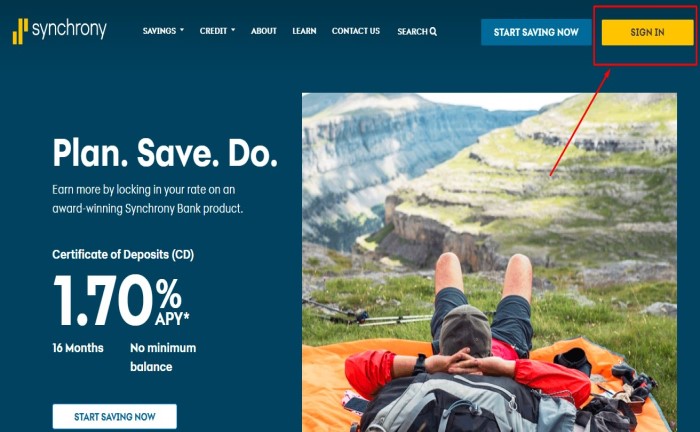
Clicking it will open a pop-up window with two options in a box. Disregard these alternatives and click on “For all other retail credit cards, click here”.
This will immediately open a new portal showing all credit cards managed by Synchrony Bank, such as the GAP credit card, OLD Navi or the Banana Republic. Find the AEO logo and click on it.
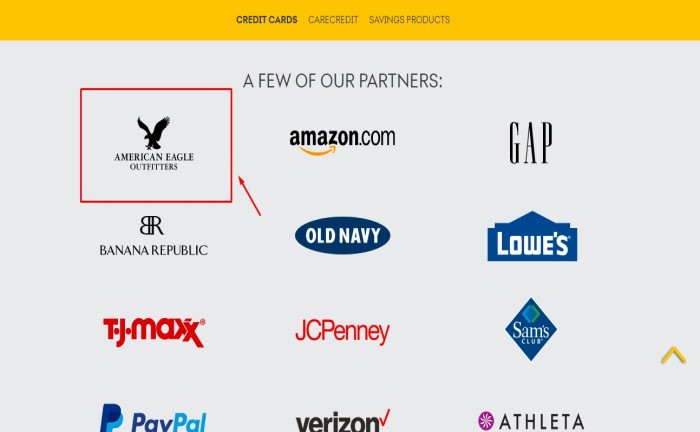
A new window will open with a small form to log in, but as you do not have an account yet, you will click on the word “Register” located at the bottom of the box.
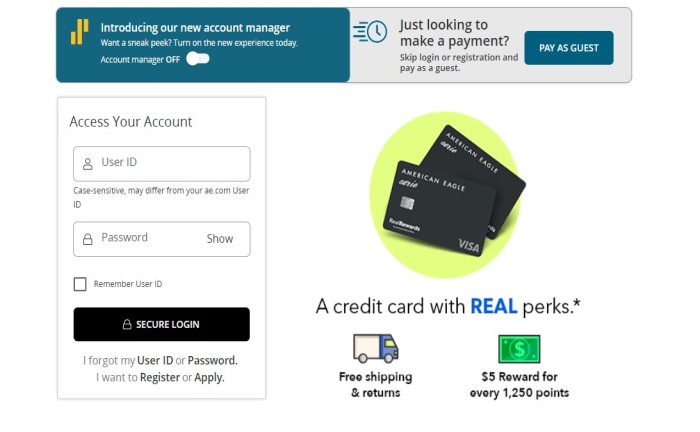
Follow the steps requested by the platform and fill in the white boxes with your information until you create an account. The data requested by the platform are the first and last name, zone code, card number, email address, date of birth and the Social Security Number (SSN).
Click on the “Continue” button and complete the process. After finishing these steps, you will receive an email with your login information: username, password and security questions.
AEO credit card login
After creating an account, you can now log in to the platform and access all online transactions. Entering the website is very easy, and you only have to follow these steps:
- Go to the Synchrony Bank website and click on “Sign In“, as we did previously.
- Find the American Eagle Outfitters logo among the options.
- Click again on “Sign In” on the AEO page.
- Enter your login information on the Synchrony Bank site.
Once you complete these steps, you will access the online process. You will be able to enjoy all the purchasing benefits and manage your account online.
How do I pay my American Eagle Outfitters credit card?
American Eagle Outfitters credit cards can be paid in different ways. The company allows customers to pay each month through the Internet, by phone and by sending mail to the defined addresses.
Payment online
Internet payment is the easiest and most widely used method of all. You can do it from anywhere and anytime using a device with Internet connection. To carry out this process, follow these instructions:
- Log in using the steps previously developed
- Click on the “Online Payments” section.
- Select the “Payments” option
- Fill in the requested data: current account number, routing number, etc.
- Specify the amount to be paid, which can be the minimum amount set by the platform or partial or total debt payment.
- Click on “Pay“, and you have completed the process.
Synchrony Bank’s platform has another online payment method for those who do not wish to create an account. This alternative is called “Payment as a guest”.
To pay by this method, you must go to the login portal, as we have done previously, and click on the “Pay as a guest” button. This is located at the top right of the screen.
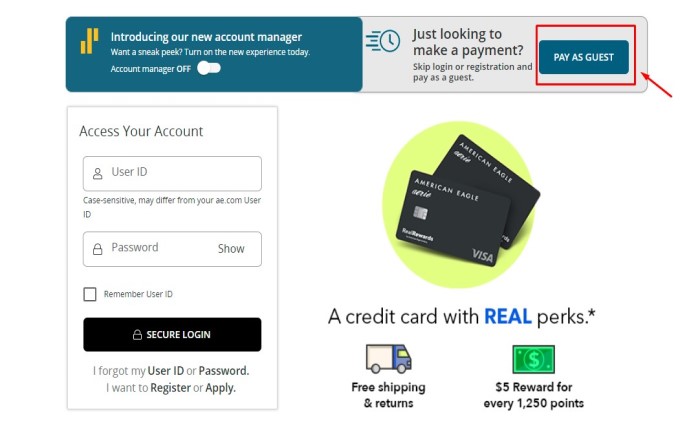
A small window will appear where you must fill in:
- Your card number
- The last four digits of your Social Security Number
- Your local zip code
Click on the “Continue” button and complete the other sections. Follow the steps indicated by the platform and make the payment in just minutes. It is important to mention that this option is valid for those who wish to make a few payments. Frequent AEO customers who want to pay regularly must open an account and follow the above process.
Payment by phone
Payment by phone consists of a free call through an automated process. An operator will connect with you at the other end of the phone and tell you the following steps. If you wish to pay by telephone, you must have your credit card, current account number and routing number ready. The telephone numbers are:
- AEO Connected Credit Card: 800-843-0875
- AEO Connected Visa Credit Card: 866-913-6765
If the customer wishes to speak with an actual operator or requires personalized assistance, they may request it, but there will be a surcharge for that call.
Payment by mail
On a check or money order, write the account number to be debited, the routing number, and the amount to be paid. It should be sent to one of the following addresses, depending on the type of card:
AEO Connected Credit Card
AEO Aerie Real Rewards
P.O. Box 530942
Atlanta, GA 30353-0942
AEO Connected Visa Credit Card
AEO Aerie Real Rewards Visa
P.O. Box 960013
Orlando, Florida 32896-0013
Personal finance expert
Paola Chirinos is a personal finance journalist and a graduate of Stanford University. After seven years of writing articles and columns on economics in different newspapers in the United States, she switched from writing for the press to blogging on websites with more citizen outreach.
Currently, she is dedicated to writing articles whose objective is to advise and solve the most frequent doubts on the Internet about the good management of personal finances. She also works as a private consultant.


