If you are looking for a convenient and secure way to manage your financial transactions, Cash App may be the ideal solution for you. Developed by Square Inc, Cash App is a popular mobile payments platform that allows you to send and receive money, make payments, invest in stocks and Bitcoin, and much more!
To top it off, Cash App has partnered with Plaid, an innovative financial technology company, to offer you an even more complete experience. With this integration, you’ll be able to securely link your bank account, access real-time transaction information and take full control of your finances.
Does Plaid work with Cash App?
Yes, Plaid works with the Cash App! The integration between Plaid and Cash App allows users to take full advantage of both platforms together. Plaid acts as a secure bridge between your bank account and Cash App, allowing you to easily link your bank account and access your financial information within the app.
This means you can make transactions, monitor your spending and get a clear view of your financial situation, all from the convenience of the Cash App. The functionality and security provided by Plaid in this integration make it an excellent option to use with the Cash App and have total control of your finances.
Benefits and Considerations
By using Plaid with Cash App, you can streamline your financial management. Plaid’s integration allows you to view your transactions in real-time, categorize expenses and set budgets for better control over your finances.
This overview helps you make informed decisions and take proactive steps toward your financial goals.
Importantly, Plaid maintains rigorous security measures to protect your data. As a trusted intermediary, it uses bank-grade encryption and securely transfers information between your financial institution and Cash App.
However, it is always advisable to review both Plaid’s and Cash App’s privacy policies and terms of service to understand how your data is handled and protected. To review Plaid’s, you should do the following:
- Go to Plaid’s official website and select the option “About Us” > “Legal”.
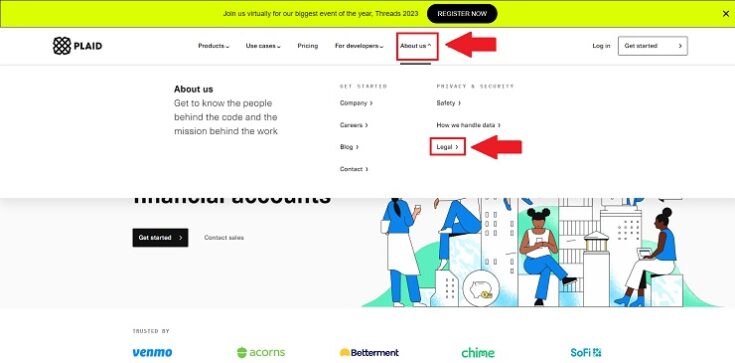
- Now select the “Consumers” terms and conditions option. There you will see everything related to this topic.
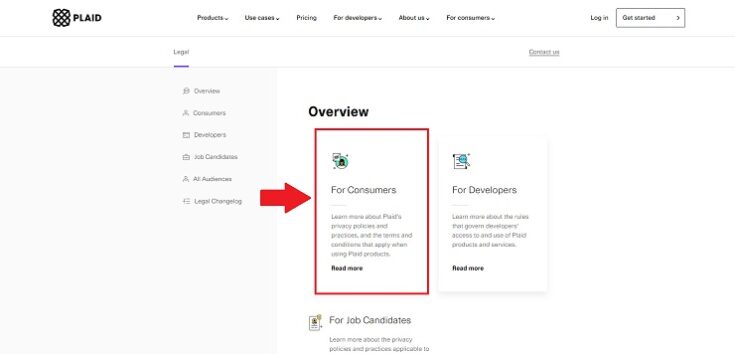
How to Use Cash App with Plaid
If you want to take advantage of the integration between Cash App and Plaid, you are in luck! The process of using Cash App with Plaid is simple and easy to use. Here is a step-by-step guide on how to get started:
- Open the Cash App and go to the “My Cash” tab. From there, select “Add Bank” and choose your bank from the list provided. Alternatively, you can search for your bank manually. Enter your login credentials (username and password) to connect your bank account securely through Plaid.
- Once you have linked your bank account, Cash App will initiate a verification process. This may involve sending a verification code to your registered phone number or email address. Follow the prompts and enter the verification code to complete the process.
- With your bank account successfully linked, you can now explore the Cash App features that use the Plaid integration. Access real-time transaction information, track your spending and gain valuable insights into your financial habits.
https://www.youtube.com/watch?v=v7oBjeNVY4E
It is important to note that the specific steps and features may vary slightly depending on the version of Cash App and Plaid you are using. Be sure to follow the instructions provided in the app and consult any relevant documentation or support resources for further assistance.
Fee and Limit Considerations
When using Cash App with Plaid integration, it is significant to be aware of the associated fees and limits. Below are some key considerations:
Transaction Fees
Cash App may apply fees for certain transactions, such as sending money via credit cards or receiving merchant payments.
Transaction Limits
Cash App sets limits on the amount of money you can send and receive in a given period. These limits may vary depending on factors such as your account verification level and the duration of your use of the application.
Currency Conversion
If you transact in currencies apart from your bank account currency, Cash App may apply fees and offer exchange rates that may differ from market exchange rates.
References
-
MrRaccoon. How To Connect Cash App To Plaid. YouTube, https://www.youtube.com/watch?v=v7oBjeNVY4E.
-
“What Is Plaid? | Plaid.” Plaid, https://plaid.com/what-is-plaid/.
María Laura Landino is a journalist who graduated from Boston University with more than four years of experience in the financial sector. He has been responsible for several research papers published by major universities.
Content Manager of allaboutgroup company. You will find me in job and Finance sections.


