The ever-changing landscape of virtual scams looms ominously, posing an imminent threat to the unsuspecting. This danger knows no bounds and ensnares anyone, regardless of age or background, in its intricate web of deceit.
Those who entrust their financial transactions to convenient platforms such as Cash App, PayPal, Venmo, and the like are especially susceptible. While streamlining transactions and improving financial accessibility, these digital gateways inadvertently expose users to the risks of cyber fraud.
Although the ease of online trading is advantageous, it can quickly turn to misfortune as fraudsters employ increasingly sophisticated tactics to exploit vulnerabilities, making vigilance and digital education indispensable to safeguard financial well-being.
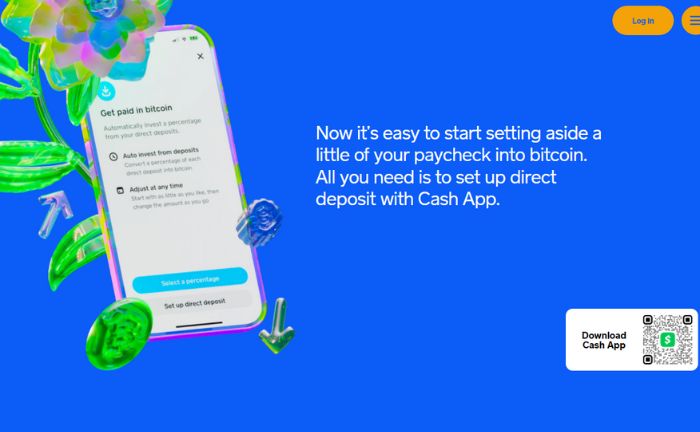
What is a Bitcoin and how does it work?
Bitcoin, the crypto born in 2009 as the brainchild of an anonymous entity known as Satoshi Nakamoto, has since evolved into a transformative force in the financial landscape. It represents a radical departure from the conventional currencies we’re accustomed to, such as the U.S. dollar or the Euro.
Unlike these tangible notes and coins, Bitcoin is purely digital, residing solely in the interconnected nodes of the internet. It’s a decentralized form of currency devoid of oversight from any central authority, whether a government or a financial institution.
The bedrock of Bitcoin’s operation is its utilization of peer-to-peer technology, allowing for direct electronic transactions between individuals without intermediaries. This decentralized framework is underpinned by the blockchain, a public ledger of unprecedented transparency that meticulously records each and every crypto.
Does Cash App charge transaction fees?
Cash App offers Lightning Network as a payment option for Bitcoin transactions. Lightning Network provides a layer-two scaling solution that allows users to send and receive Bitcoin instantly and without transaction fees, making it a profitable option for small and frequent transactions. Using Lightning Network, Cash App provides a faster and more efficient method for users to transact with Bitcoin.
How to buy BTC on Cash App
If you’re interested in buying Bitcoins using this popular mobile payment service, follow these simple steps:
- First, open the Cash App application on your mobile device.
- Once on the app’s home screen, locate and click the “Buy Bitcoin” button.
- On the next screen, you’ll see a list of available Bitcoins to choose from. Click on “Buy” for the one you’re interested in purchasing.
- After selecting the desired cryptocurrency, click on the number of Bitcoins you wish to purchase. If the options provided don’t suit you, you can enter a custom amount by pressing the “…”
- A screen will prompt you to enter your Cash App PIN to confirm the transaction.
- Once you’ve entered the PIN and confirmed the purchase, the app will begin processing the transaction.
- Once the transaction is complete, you’ll receive a confirmation message on the screen saying, “You purchased X BTC.”
- Click on “Done” to complete the process.
https://www.tiktok.com/@fashohommie/video/7273969995749575942?q=send%20receive%20bitcoin%20cashapp&t=1696942668760
Send Bitcoin on Cash App
It’s pretty simple to send Bitcoin using the financial app. You can make any desired transaction from your Cash App wallet by following the steps.
- First, click on the small arrow located on the right side of the screen, which is positioned next to the “Buy” and “Sell” options.
- Then, select “Send Bitcoin” from the options that appear.
- Once you have selected “Send Bitcoin,” you will be prompted to enter the amount of BTC you want to send. Alternatively, you can send a specific dollar amount and have it converted into BTC.
- After entering the desired amount, you must enter the recipient’s information (BTC address, $Cashtag, or wallet number). This ensures that the transaction is sent to the correct person.
- Next, select “Priority” instead of “Standard” or “Rush” to ensure that the transaction is processed as quickly as possible.
- After selecting this option, click “Next” to proceed.
- You will be shown a transaction summary to review before confirming. It is essential to check that all the information is correct at this stage. Press the “Confirm & Send” button if everything is in order.
- Finally, confirm the transaction with your Cash PIN and click “Done.” That’s it! You have successfully sent Bitcoin using Cash App.
To check the transaction status, go to the “Activity” tab and click on the recently completed Bitcoin transaction. The sending status of the transaction can be pending, canceled, or confirmed. This simple and easy process makes it easy to send and receive BTC through Cash App.
She has a degree in Social Communication (graduated in 2010). Arianna has experience in research and writing about universities, credit cards, procedures and insurance, among other topics related to finance in general.
With more than ten years of experience, she has worked in different local and digital media, writing on various issues related to the economy and international politics. She has also coordinated teams of editors, gaining experience in managing groups.
She was born in Merida, Venezuela. She lived in Wausau, Wisconsin, for 5 years, allowing her to learn English. Being bilingual, she also does research and writing in Spanish.
She has taken TOEFL exams and English proficiency tests (passed), so she is qualified to write texts in English.


