Digital and mobile payments have seen strong growth in recent years, driven by technological innovation and the increasing adoption of e-commerce. Apple Pay, launched in 2014, has been a pioneer and leader in this field, as it works through NFC (Near Field Communication) technology, which allows mobile and electronic payments to be made quickly and securely using an iPhone, iPad, or Apple Watch.
To use Apple Pay, the user links a credit or debit card to their Apple account and can make payments simply by bringing their mobile device close to the payment terminal at participating stores. However, if you’ve run out of money and need to pay, we’ll explain how to borrow money from Apple Pay for your friends or family.
Why borrow money with Apple Pay?
Apple Pay has revolutionized the mobile payments industry thanks to its comprehensive approach to security and privacy, allowing users to request payments from each other. Instead of sharing credit card details, Apple Pay assigns a dynamic, uniquely encrypted account number for each transaction.

The adoption of Apple Pay has increased since its launch, with more than 3 billion transactions completed to date. More and more merchants and apps are integrating Apple Pay as a payment option, making it easier to use for consumers’ money on Apple Pay is so easy that you no longer have to carry money or count cash personally. iOS users can borrow money from Apple Pay with just a few swipes from the Apple Cash app or iMessage.
How to activate Apple Cash?
Before performing any operation involving money, you must activate your Apple Cash. This way, the money you receive in the app will be charged to your virtual card in Apple Wallet, where you can link other credit cards, debit cards, loyalty cards, tickets, boarding passes, etc.
To activate Apple Cash, follow these simple steps:
- Go to the Wallet
- Tap on the “Apple Cash” card.
- Select “Set up now” and “Continue.
- Next, you will need to accept the Apple Cash Terms and Conditions.
- Click “Agree“.
That’s it! You can now start making transactions with Apple Cash.
How to request payment with Apple Pay?
If you want to borrow money from Apple Pay, you must request payment by Apple Cash or through iMessage. First, you must ensure that the person you will be borrowing money from also has the Apple Pay app enabled for transactions. If this is done, the rest is a piece of cake.
Request money from Apple Cash
From Apple Cash, you can send, receive and request money. You will receive the amount in just a few minutes without downloading an additional app.
- Access the Apple Cash app and click on the card.
- Then choose “Request“.
- Select the contact you wish to request money from and click “Next”.
- Enter the amount of money and click “Request“.
- You can add a comment if you wish. Finally, click on the up arrow.
NOTE: You can use the available cards linked to your Apple Pay account.
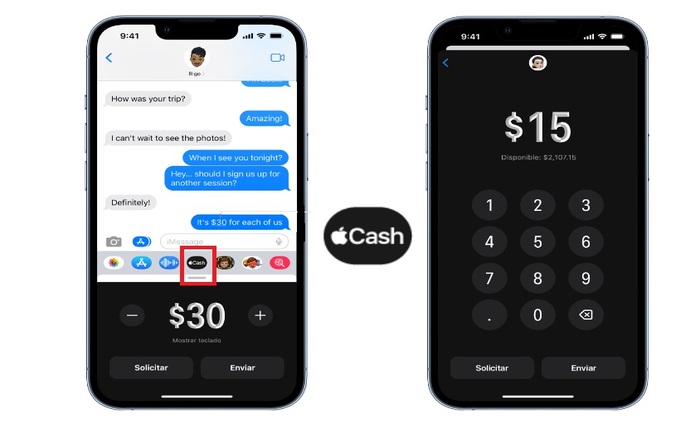
How to borrow money from iMessage
Requesting money through iMessage is so easy that it won’t take you more than a minute to send a money request to your friend through the Apple messaging app.
- Open your device’s “iMessage” app and select the conversation with your friend.
- You will see an Apple Pay icon at the bottom of the keyboard. Tap that icon to access the Apple Pay feature in iMessage.
- At the bottom of the screen, select “Request” to create a money request.
- Enter the amount you want to request from your friend, and if you wish, you can add a note or message explaining the reason for the request.
- Tap “Request” to send the money request to your friend.
- Your friend will receive the money request in the iMessage conversation and will be able to accept or decline it and pay from Apple Wallet with the card or account they have in the app.
Once your friend accepts the request, the money will be transferred directly to your Apple Pay account.
Borrow money through Apple Watch
If you want to request money from another user with Apple Cash from your Apple Watch, follow these steps:
- Open the Messages app.
- Choose the person you will request money from and open a conversation.
- Tap the “Apple Pay” button (the “$” symbol).
- Enter the amount of money to request.
- Slide the payment button.
- Click on “Apply“.

Are there any fees for requesting money with Apple Pay Cash?
When it comes to requesting and sending money through Apple devices, users can enjoy a completely hassle-free experience. No charges are associated with Apple Pay and Apple Cash transactions, as Green Dot Bank provides these services.
However, if a user opts for an instant transfer to a debit card, a fee of 1.5% will be levied on the transfer amount. This fee has a maximum ceiling of $15 and a minimum floor of $0.25, ensuring that it remains fair and reasonable for all users.
How to add money to Apple Cash?
To add money to your Apple Cash balance, you can follow these steps:
- Ensure you have the Apple Pay app set up on your iOS device and have a valid, active account.
- Open the Wallet app on your mobile device.
- Inside Wallet, scroll down to see the Apple Cash card. Open the Apple Cash card by tapping on it.
- You will see an option that says “Add Money” at the bottom of the Apple Cash screen. Tap on it.
- Then, select the desired amount of cash you would like to add to your Apple Cash account balance. You can choose a default quantity or touch “Other” to enter a custom amount.
- You can select a valid debit card linked to Apple Pay as a source to add money to your Apple Cash balance. You can also tap “Add a new card” to add a new card in case you need it.
- Confirm the transaction and follow the instructions to add money to your Apple Cash balance.
Some banks or card issuers may charge fees for loading money to Apple Cash using a credit card. Check your bank or card provider’s terms and conditions for details about possible fees.
References
- “Send and Receive Money with Apple Cash – Apple Support.” Apple Support, https://support.apple.com/en-us/HT207875.
- Whitney, Lance. “How to Send Money to Friends (or Request They Pay Up) With Apple Cash | PCMag.” PCMAG, PCMag, 9 Aug. 2022, https://www.pcmag.com/how-to/use-apple-cash-send-request-money.
She has a degree in Social Communication (graduated in 2010). Arianna has experience in research and writing about universities, credit cards, procedures and insurance, among other topics related to finance in general.
With more than ten years of experience, she has worked in different local and digital media, writing on various issues related to the economy and international politics. She has also coordinated teams of editors, gaining experience in managing groups.
She was born in Merida, Venezuela. She lived in Wausau, Wisconsin, for 5 years, allowing her to learn English. Being bilingual, she also does research and writing in Spanish.
She has taken TOEFL exams and English proficiency tests (passed), so she is qualified to write texts in English.


