Green Dot cards represent a fundamental economic asset in the world of prepaid debit cards. These have a series of indications and characteristics that we can employ in case of loss or if we want to attach a bank account on them.
This service is not related in itself, and it is important because the cards do not last forever, their physical and virtual maintenance represent a key point for our economic management.
Ways to receive a card at Green Dot
When you open an account, you receive a Green Dot card for virtual expenses and transitions. In case of theft or loss, you will have to issue a replacement card at Green Dot, where you will pay the corresponding amount of 5 dollars.
Once you have your new card in hand you can add that replacement to your usage list as follows:
- Log into the Green Dot application
- Go to settings, then Manage Card
- Select Lost/Stolen Report Card
- Provide the required data there
- Confirm that the data you have provided is correct
- Report Card
With this action, the card can be activated for purchases or payment of services, you can test it if you wish at the store nearest you.
Linking a bank account on my Green Dot
This process of linking a bank account in Green Dot is completely valid and simple to do. The first thing to do in these cases is to log in to your account with your username and password.
In the part of bank transfers, the bank you want to link to your Green Dot card will appear, after this the data is verified and the bank verification is established with the green card you have.
Importance of linking my Green Dot card to a bank account
This offers important benefits that we must highlight, the first of these is that you can send and receive money from your bank account to Green Dot in a direct and efficient way.
In this way, you can request checks tailored for bill payments and other issues. With this, linkage will not suffer monthly fees and less if your money is moved from account to account. In that sense, the activity of funds is very relevant in these cards.
At the same time, the number of ATMs to be used is greatly extended by the union of two banking entities and the corresponding tax refund can be received in your Green Dot.
My Green Dot Card Limits and Features
These cards have a daily limit to consider. With Green Dot, you can withdraw $500 from the card daily and its use is complete in the United States because it is represented with Visa.
In addition, the application is easy to use and the customer service is considerate and able to solve any doubt or dilemma. At this point, you can also select any of the available Green Dot Visa cards and select their various features for your benefit.
How do I activate my card for the first time?
Before linking the card to bank accounts and managing it you will need to activate it directly. This is easy, simple, and not time-consuming.
To begin, go to the Green Dot website and enter the card information which would be the 16 digits, expiration date, and CVV code. There, completing and verifying that the data is correct, click on the next button.
With that, the process is completed and you can use your card online. This is a difference that Green Dot has from the other companies, here they are used online first while you wait for the physical card.
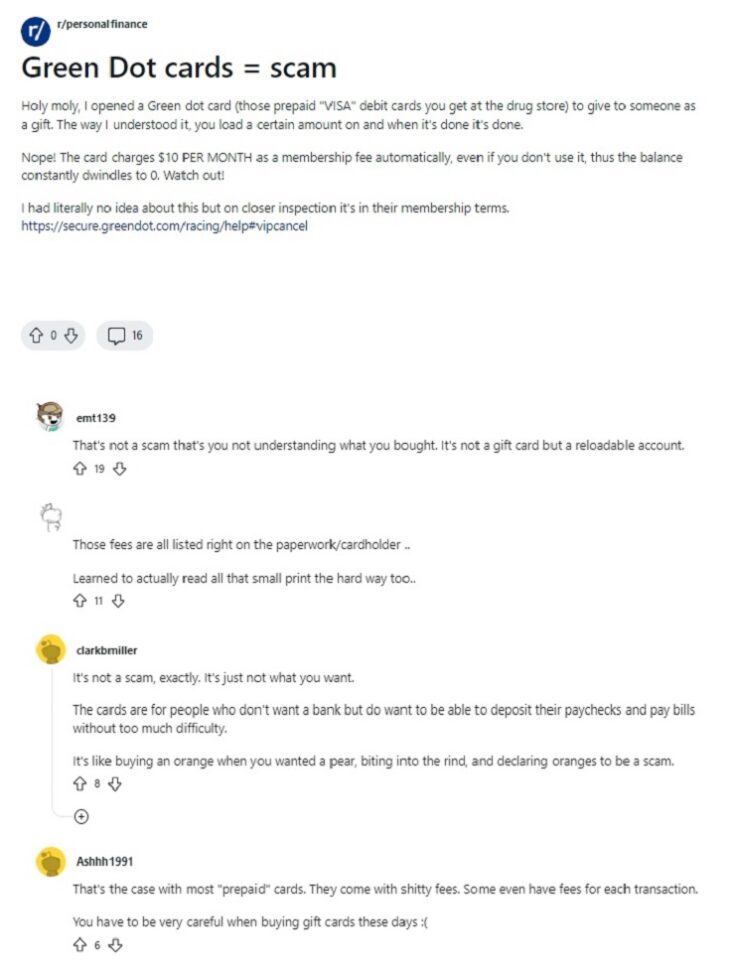
This physical card arrives at your home address and after activation, you can receive and withdraw money, it is recommended to always link your bank account and then use the physical card.
Your address must be correct or the card will not arrive at your home address, and without it, you will not be able to proceed to use the ATMs.
Can Green Dot and PayPal be linked?
Just as you may have wondered if Venmo and PayPal can be linked, we can tell you that Green Dot and PayPal can as well. These two accounts can be associated or complemented in a single bank account to transfer money and manage finances.
The transfer and linking procedure is simple, you only need the routing number and information of the recipient. In case of errors, this money can reach another person. This is done through the application or an authorized agent of Green Dot.
In the factor of associating accounts, the MoneyPak service is needed. They are responsible for managing this and it is ideal for purchases at Walmart, Amazon, and eBay, thanks to the fact that many workers or virtual nomads receive earnings from these services. Keep in mind that although Walmart itself has its card or gift card, it will always be a better option than the one we are referring to.
Cash App and Green Dot
These can also be linked and represent a benefit in online shopping. That way it is easy to transfer money from CashApp to Green Dot. All you have to do is log in to your Cash App account.
On the building icon, enter the box that says “My Cash”, locate that section, and select “Add Bank”. You can choose between your Green Dot credit or debit card.
There you will enter your card information and verify that it is correct to continue the management, after this you can select “add card” and the accounts will be linked for pragmatic use.
References
-
“Can I Have More than One Green Dot Card | Green Dot.” Mobile Bank Accounts & Debit Cards | Green Dot, https://www.greendot.com/helpcenter/card-help/activate-or-register-a-card/can-i-have-more-than-one-green-dot-debit-card.
-
Clark, Amelia. “How To Transfer Money From Greendot Card To Bank Account!” TheGigCity, https://www.thegigcity.com/transfer-money-from-greendot-card-to-bank-account/.
María Laura Landino is a journalist who graduated from Boston University with more than four years of experience in the financial sector. He has been responsible for several research papers published by major universities.
Content Manager of allaboutgroup company. You will find me in job and Finance sections.


