Navigating the intricate world of DoorDash’s ecosystem in order to unlock the full spectrum of DashPass benefits can be quite the culinary adventure. Still, occasionally, you may encounter roadblocks along the way.
Let’s explore some of the common reasons why your DoorDash DashPass benefits may not be readily accessible while also providing insights into the inner workings of the delivery platform and its evolution.
DashPass Not Working Solution
First and foremost, the card you use for your DoorDash purchase plays a pivotal role in your dining journey. DashPass benefits are closely tied to a specific payment method – an approved credit card. This match is the key to unlocking DashPass benefits, so choosing the right card is paramount. It’s important to note that using a different card, even one linked to the same account, may not grant you access to DashPass benefits.

However, technological hiccups can occasionally occur, even with the right card in play. Glitches within the San Francisco-based company application or website can interrupt your path to DashPass bliss. These technical glitches can temporarily hinder your access to benefits, but it’s reassuring to know that DoorDash’s tech-savvy team usually resolves them quickly.
While DashPass paves the way for significant savings and dining convenience, it’s important to remember that specific fees, such as taxes, gratuities, and charges associated with orders from non-participating restaurants, may still apply. These fees, which have nothing to do with your DashPass subscription, are standard for home delivery services.
If you’re experiencing issues with accessing your DashPass benefits, there are several troubleshooting steps to consider. First, try closing and reopening the app or ensuring it’s the latest version. Check the status of your DashPass subscription to ensure it’s still active. Also, double-check your payment method and consider logging out and logging back in.
If these steps don’t work, check the status of the DoorDash server using platforms like DownDetector or evaluate your internet connection. Resetting your router or modem may help.
@_.flavour._
If you are still experiencing issues, consider canceling your DashPass subscription and re-subscribing. Turning off any VPN service you may use is another option, as it could potentially conflict with the app. Finally, uninstalling and reinstalling the app may resolve any remaining issues if all else fails.
If you cannot access the platform created in 2013 after trying all these tips, we encourage you to contact DoorDash Customer Service. They are well-equipped to help you identify and resolve any remaining issues to ensure a smooth and trouble-free DashPass experience in the future.
DashPass membership cancelation
If you want to cancel your DashPass membership, the first step is to open the DoorDash app or navigate to the DoorDash website. Once you have done that, you must log in using the login information you used when you originally signed up for DashPass.
After logging in, go to your account settings and look for the “Manage DashPass” section. In the subscription management area, you will see the “Cancel Membership” option to cancel your DashPass membership. Select that option and follow the prompts to initiate the cancellation process.
DoorDash may ask you to confirm your decision to ensure it’s not an accidental cancellation by sharing the cancellation reason. Then, click on “Select reason.” Confirm your choice on “Cancel DashPass,” and the cancellation process will be complete. Once the cancellation is successful, DoorDash will display a confirmation message notifying you that your DashPass subscription has been canceled.
NOTE: You can also pause your membership in the same section.
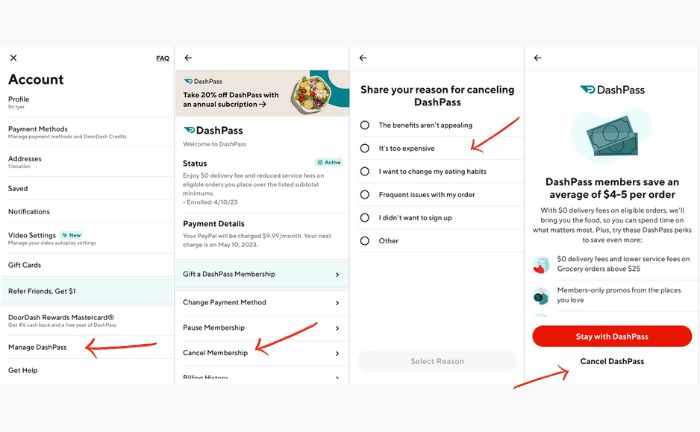
DoorDash Cancelation policy
DoorDash typically allows users to cancel their DashPass membership at any time. Your subscription will continue until the end of the current billing cycle, and you won’t be charged for the following process.
If you’ve already been charged for an upcoming billing cycle, canceling DoorDash DashPass will not result in a refund for that cycle. You’ll still have access to DashPass benefits until the end of the paid period. Should you decide to rejoin DashPass in the future, you can do so by following the sign-up process again.


