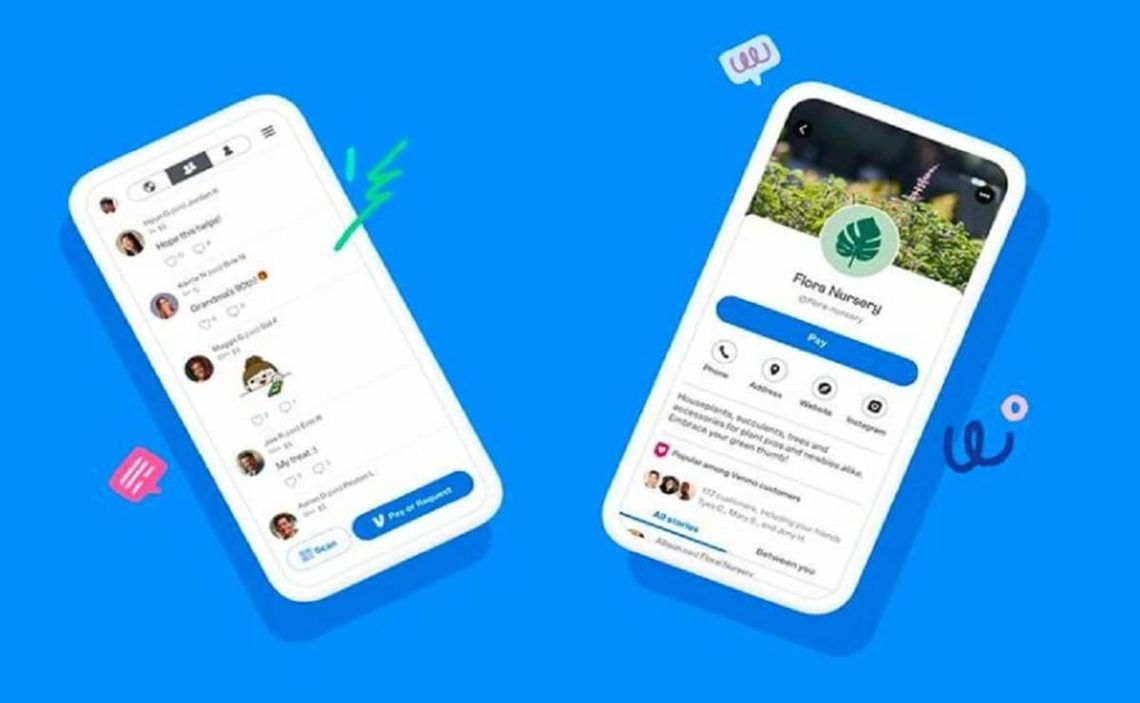Something that can greatly complicate the experience of using Venmo is bank transfers, and more specifically the time it takes for them to show up in the Venmo balance. This is a problem that many users experience mostly due to a lack of knowledge about this platform, including deleting the Venmo account.
Venmo has become a default option for sending money from one user to another, even churches use Venmo, but one of its most leveraged features is not that. It’s the fact that you can take that money out and transfer it directly to your bank account. A really brilliant process that allows you to combine the use of your digital wallet with your traditional account.
Does Venmo transfer to the bank instantly?
One thing that many people often think about when it comes to transferring money from Venmo to a bank account and vice versa, is if it will be reflected immediately.
Well, let us tell you that this is not the case, the transfer of income from Venmo to a bank account has an estimated waiting time which you will have to wait to get the money and the transaction data in your bank account.
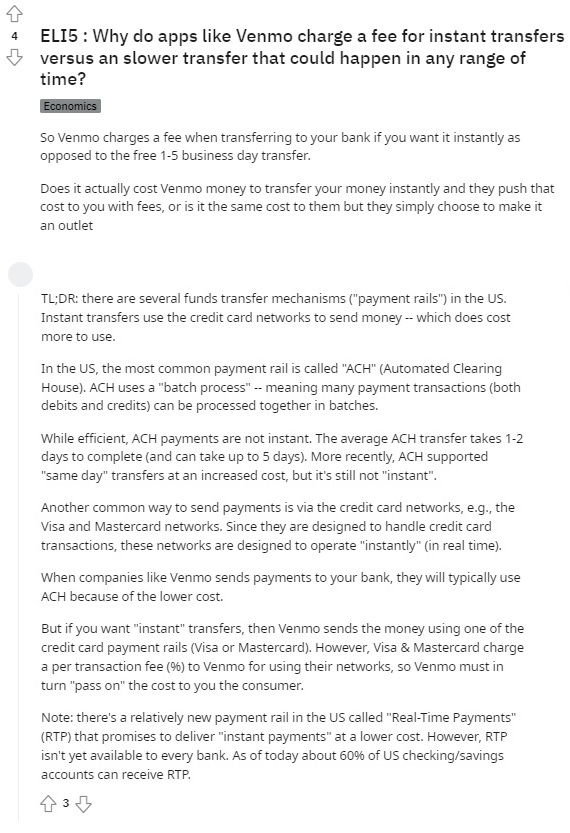
Although it is worth noting the fact that Venmo features two styles of bank transfer. A direct style and a standard style, in which the waiting times for the money to drop for a fee will vary. This allows the user to choose the parameters of the transfer.
How long does it take for a Venmo payment to show up in my bank account?
The estimated wait time for a Venmo payment to show up in a bank account may vary directly depending on the payment method. Under the standard service, which is free for all types of users, a transfer will take 2 to 3 business days. Unlike the instant service with which by paying a fee you can have the money available in about 30 minutes.
So we can say that the waiting time you will have to consider for these transfers will depend on what you are willing to pay. Something that, although it could look bad from the Venmo team, makes some sense considering that this is a free service at first.
Likewise, there is no other way to accelerate the process as long as you take the standard method. This is because once the transfer is requested the money starts a process of movement, which cannot be interrupted. Furthermore, this is a process worked out in the hands of the bank, so the process could be affected by it.
Differences between standard and instant services
Some differences between these services that are worth mentioning:
- With the instant service, you can transfer directly to a card
- The instant transfer requires a fee of 1.75% of the total amount
- Waiting times vary
- Standard transfers run the risk of being frozen by the bank
How do I know if my Venmo payment went through?
Verifying a Venmo payment is a simple process. This is because a completed process will appear immediately in your personal feed. As long as a payment is still in process, it will continue to appear as pending among your completed payments. Until this tag is removed, the payment is not fully completed.
Similarly, Venmo’s automated system will leave you a personalized notification whenever the payment is completed. This allows you to organize yourself according to the waiting times you have for the payment. This is a process verifiable through both the website and the mobile app, so any Venmo user will be able to do it.
Reasons why Venmo payment is not showing on my bank account
There are several potential reasons why your Venmo payment is not showing on your bank account. Most of them are directly related to the fact that not enough time has elapsed yet. This is undoubtedly a problem that many users often have, sometimes overlooking the transfer waiting times.
[wpdatatable id=40]The money has not been transferred
It is normal for Venmo transfers to bank accounts to suffer certain delays due to the bank’s own fault. So the first solution to this would be to wait a while to see if the money is reflected.
Standard transfer time is in process
Many new users are often unaware of the fact that there are two types of bank-to-bank transfers in Venmo. So it is likely that you have made a standard transfer and have to wait 2 to 3 business days. You can verify this in your Venmo account by checking how your transfer is marked.
Venmo server problems
Although it is not so common, there are usually specific days when Venmo’s servers are affected and are slow to report bank transfers. Normally, this is reported through the company’s customer service or social networks.
Problems with the bank server
The transfer has been rejected
Another event that may have happened is that Venmo has redialed your transfer and rejected it. In this case, it is advisable to contact Venmo’s customer service to find a solution to the problem. It may be that for one reason or another, your transfer has failed to comply with Venmo’s security parameters.
References
-
“Bank Transfer Timeline.” Help Venmo, https://help.venmo.com/hc/en-us/articles/221083888-Bank-Transfer-Timeline. Accessed 2 Mar. 2024.
-
“Instant Bank Transfer FAQ.” Help Venmo, https://help.venmo.com/hc/en-us/articles/115015844068-Instant-Bank-Transfer-. Accessed 2 Mar. 2024.
-
“Payments & Requests – FAQ.” Help Venmo, https://help.venmo.com/hc/en-us/articles/235170748-Payments-Requests-. Accessed 2 Mar. 2024.
-
“Standard Bank Transfers FAQ.” Help Venmo, https://help.venmo.com/hc/en-us/articles/235399967-Standard-Bank-Transfers-FAQ. Accessed 2 Mar. 2024.
-
Venmo. Venmo Help Center: Bank Transfer Timeline. YouTube, 13 June 2022, https://www.youtube.com/watch?v=kqIqAo8cjkw.