For several years now, we have been associated with gift cards. In many cases, it is a relatively simple and convenient way to give a gift to a relative or friend whose tastes we don’t know. It is much easier to opt for this than to debate whether to give them a jersey of his football team or an accessory for their house.
But what happens when we want to add a Visa gift card to a bank account? Is it possible to deposit it into a bank account? The question, roughly speaking, is yes. Moreover, it is very easy, but there are many options that you may only know some of them. Here are 7 ways to transfer a Visa Gift Card to your savings or checking account.
Comparative
If you have doubts about which option/platform is the best to use if you need to put a Visa Gift Card into your bank account, here you can see the one that may suit you:
[wpdatatable id=36]Best platforms to deposit a Visa Gift Card to a Bank Account
Three alternatives are the best known, and if you are a frequent user of this type of card, you have probably used them at some point. These are PayPal, Cash App, and Venmo.
In addition, there are other alternatives for putting your gift card in my bank account, for example, if you want to redeem a Giftly Gift Card. Below we mention them and briefly explain the procedure to follow:
Square -A popular and safe method
A simple way to add your gift card balance to your bank account is through Square. It is a widely used payment method that allows you to process payments for this card. In addition, it is a platform that sends and receives money.
If you still need an account, you will have to create one. It is free of charge. Once you have completed it, follow these steps to transfer the gift card to your account:
- Log in to the Square app.
- Go to the “Cash” section.
- Once there, click on the “Withdraw” button.
- Select the gift card as the transaction method.
- Indicate the amount you want to transfer to your Square account.
- Finally, click on “Withdraw.”
Before selecting this method to deposit your gift card money in your bank, Square charges a percentage for the amount transferred. The transfer will be credited to your bank account within 1-2 business days.
On the other hand, some users of this payment platform have indicated that the app has blocked some gift cards. So keep this in mind before selecting this method.
Important: remember that before adding a visa gift card to your bank account, you must activate it from the card provider. Most of them are inactive to prevent anyone from using them. In addition, it is required to have your bank account linked to Square and any other platform to make the transaction correctly.
PayPal – The best reliable option

Although it is a platform that charges excessive fees for any transaction, it is also one of the most reliable. Because of the years it has been in the payment business, we know there will be no problems if we transfer a gift card to my bank account by this method. The process is as follows:
- Log in to your PayPal account
- Go to the “Wallet” section.
- Click on the “Link a card or bank account” button.
- Proceed to enter the gift card number and other gift card information.
- Link the card.
- Then, you can transfer the Visa gift card to your bank account by clicking on “Withdraw.” You must select “Transfer to a bank account,” indicate the amount you want to add, and click on the “Submit” button. That’s it! It’s a very quick and easy method.
You can also instantly transfer money from PayPal to a bank account if you don’t quite know the process is.
MoneyGram – A more Conventional Way

We continue with this other long-established payment company in the U.S. With MoneyGram. You can add Visa Gift Card to your bank account as follows:
- If you already have an account, go to the MoneyGram website and log in with your details.
- In this case, you must first indicate the amount you want to transfer from your gift card. Once you have done this, select the card as the payment method.
- The best thing about this alternative is that you do not need to be a bank account holder. You only need to enter the recipient’s bank details to continue.
- Proceed to send the money from the visa gift card. The transaction may take 1 or 2 days.
Venmo – A hassle-free method
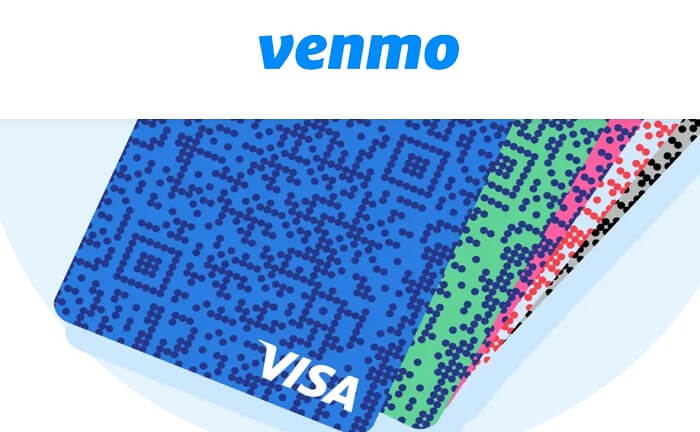
It is an option similar to PayPal. If you want to learn how to put a Visa Gift Card in my bank account, follow these steps:
- Log in to the Venmo website or APP with your account (if you still need to create one, you will need to do so before proceeding). Being a payment platform similar to PayPal, it will be easy to put your visa gift card money into your bank account.
- Then, go to the “Payments” button or section.
- Click “Add Payment Method” and select “Gift Card.”
- Indicate the amount of money you wish to transfer to your bank account. You need to enter the card number and PIN (if you don’t know it, go to the Visa-Gift Cards website to get it).
- Confirm the operation; you will have the money transferred in a few minutes.
Cash App – Easy, secure, and reliable
One way to deposit visa gift cards into a bank account is with Cash App. Just follow these instructions:
- Inside the application, you will find a “+” sign. Enter here to add your bank account.
- Enter all your bank information and click on “Add Bank.”
- Then, go to the Visa Gift Card section under “Balance” and select “Cash Out.”
- Next, enter the amount to be deposited into your bank account from your gift card. And that’s it!
Sell your Visa gift card
If, for some reason, none of the above platforms worked, you can opt to sell the gift card on a website or APP. You can exchange your card for another one that provides a conventional and unrestricted bank account transfer method.
In case you are interested in selling it online, there are several options. One of them is “GiftCardGranny” or “CardCash.” To exchange your gift card for cash in the latter, follow these steps:
- If you are already on the web, enter the merchant’s name.
- Enter the amount of your gift card.
- Click on the “Get Offer” button.
- If you agree with the deal, click “Continue.”
- Then, enter the Visa Gift Card number and PIN.
- You must log in with your PayPal information to complete the transaction.
- Fill in the boxes with the data and finalize the transaction by clicking on “Get my PayPal Balance.”
Use a Gift Card Exchange Kiosk
The last alternative is to convert your Visa Gift Card into cash through an Exchange Kiosk such as Walmart, Target, or Walgreen. If you opt for Walmart, you must find a kiosk to exchange.
Once you find one, insert your gift card into the kiosk. Next, indicate the amount of cash you would like to receive. The kiosk will give you the amount requested and a receipt.
This method is expensive. So there is likely a significant fraction of the cost when exchanging at a Walmart or other retailer’s kiosk.
References
- Bank Accounts & Cards – FAQ – Venmo (no date). Available at: https://help.venmo.com/hc/en-us/articles/235224088-Bank-Accounts-Cards-FAQ


