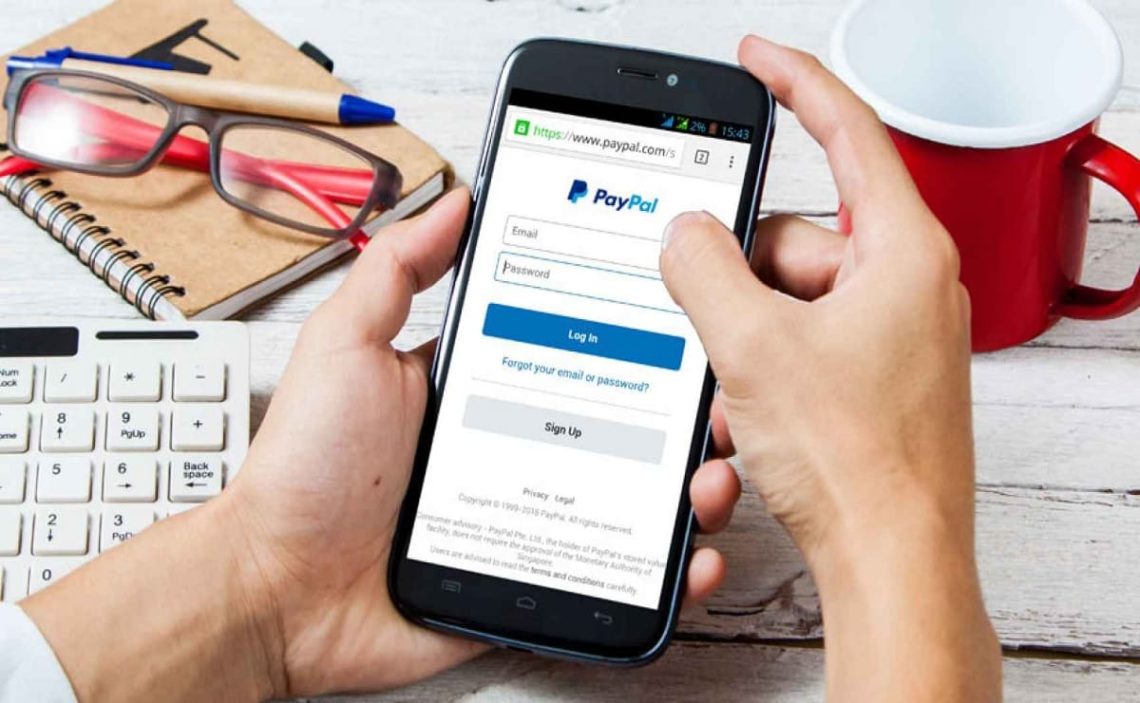PayPal has become the leading platform for banking transactions when it is necessary to make online payments. But like any digital platform, there is the possibility that it may not work properly at certain times and that PayPal not letting me send money.
Many users have complained about one of the errors being that PayPal does not allow them to send money, which may be due to different inconveniences with the personal account or simply a problem with the platform. So why PayPal won’t let me transfer money to debit card?
Why doesn’t PayPal allow me to send money?
As we mentioned, PayPal is a platform for sending and receiving money. Usually, the reasons to not allow sending money are that there is insufficient balance for the transaction or that they have made some limitations for the managed PayPal account.
If you were wondering, “Why can’t I send money on PayPal?” because paypal not letting me transfer money, the first step if this error appears is to check if the funds in the account are sufficient to make the transaction. It is time to evaluate if the funds are enough if PayPal won’t let me transfer money to my bank account.
Another alternative is that you have not used PayPal for a long time, and it is necessary to reactivate the account to take advantage of all the platform services. To achieve this, you must log in to your account and go to the “resolution center” option at the top of the page.
The new page has a link that will inform us why access to the account is limited. Here it will indicate whether it is due to a restriction on the amount that can be transferred in one day and whether the limit has already been exceeded.
In addition to this information, it will indicate how to complete the transaction. If it is necessary to reactivate the account, instructions on how to do so are also provided there. Remember that PayPal will hold any unauthorized transactions until they are resolved, and that’s one reason why you can’t send money on PayPal.
Methods to solve the problem of not being able to send money through PayPal
There are different alternatives to solve the inconvenience of being unable to send money; each one will depend on the reasons that prevent you from sending the money. It also depends on where you are sending the money from.
Problems sending money from my balance
The main thing is to check if there are enough funds to make the transaction. You can fund the balance or use another funding source if necessary. On the other hand, if there are sufficient funds and the transfers are still not being sent, it is time to evaluate if there are limitations in the account.
Above are the steps to verify if there are limitations. Another alternative is that PayPal has detected suspicious activity in the account and, until it is resolved, decided to block or limit transactions.
Another option is that the problem is the recipient with limitations in their account and cannot receive the payment (as if PayPal can’t send money), so that’s why PayPal won’t let me send money and the error that indicates that you can’t send money at the moment PayPal might appear.
Unable to send money from the credit card
As in the previous case, it may be due to a limitation of the account or a security check so that PayPal can confirm the identity. When Instant transfer is used, and it is not possible to process the transaction, it may be due to the debit card being unable to process this option.
Again, account blocking might happen if suspicious activity occurs until the platform makes the corresponding revisions. Insufficient balance or problems with the card issuer also cause transactions to be declined.
Not being able to send money from the bank account.
Stop wondering why is PayPal not letting me send money because the problem (Paypal won’t let me transfer money to my debit card) may be related to inconveniences with the bank. It will be necessary to contact the entity to obtain more information and confirm why wont PayPal let me send money. The transfers will also be rejected if the destination account is blocked or inconvenienced.
If the recipient has not yet passed through PayPal’s security check, it will be impossible to complete a transaction. In this case, checking if all security details have been met is necessary. If you still asking why can’t I send money on PayPal, or if PayPal you can’t send money right now
Here PayPal may hold a portion of the balance as a reserve; this will collect overdue balances from claims, chargebacks, fees, and debit transactions with insufficient funds in the account.
In case of any difficulty solving the PayPal won’t let me transfer to bank or PayPal you can’t send money at the moment error, it will be time to call customer service. You can find the number in your personal PayPal account under the “contact us” option and ask why won’t PayPal let me transfer money.
How can the “Insufficient Funds” error be resolved when sending money through PayPal?
So many people wonder, “Why is PayPal not letting me transfer money?“, “Why won’t PayPal let me send money?”, “Why can’t I transfer money from PayPal? and so many questions about PayPal cant send money, or the message “Paypal you can’t send money right now“. Suppose you encounter the “Insufficient Funds” error while trying to send money through PayPal. In that case, it means that you do not have enough money in your PayPal balance or connected bank account to complete the transaction, so PayPal cannot transfer money. To resolve this issue, follow these steps:
- Ensure you have sufficient funds in your PayPal balance to cover the amount you want to send. You can check your balance by logging into your PayPal account.
- If you don’t have enough funds in your PayPal balance, click on the “Add Funds” button to link a bank account, credit card, or debit card and add funds.
- If you have linked a bank account or credit card to your PayPal account, ensure enough funds are in those accounts. Sometimes, PayPal may not have enough funds to cover the transaction, even if your PayPal balance is sufficient.
- Consider using an alternative payment method if you’re using a credit card or bank account. For example, switch from a credit card to a bank account.
- If the above steps don’t resolve the issue, contact PayPal customer support for assistance and tell them that PayPal won’t transfer to bank. The “Help & Contact” tab is in your PayPal account.
- Ensure the recipient’s email address and name are accurate to avoid transaction failures due to typos or incorrect information.
- If you recently added funds or linked a new bank account or credit card and PayPal won’t let me add money, the funds may take some time to clear. Be patient and wait for the payment to clear before attempting the transaction again.
By following these steps, you should be able to resolve the “Insufficient Funds” error and successfully send money through PayPal.
Alternatives to PayPal not sending money
If you are tired of Paypal won’t send money, PayPal won’t let me send money, PayPal can’t send money to friend, and you think you can’t solve the PayPal error sending cash and prefer to opt for another platform, maybe it’s time to consider other options. Several apps have the same functions and may even charge you less commission for each transfer made. Here are the 5 best platforms to make online payments and money transfers.
-
Stripe
If you can’t send money right now PayPal, you should try Stripe. It is an online payment processing system that enables businesses to accept payments over the Internet. It offers many features, including recurring payments, subscription management, and fraud detection. Stripe is known for its user-friendly interface, flexibility, and scalability, making it a popular choice among developers and entrepreneurs.
-
Square
Square is a point-of-sale (POS) and payment processing company that provides merchants with various tools to manage their transactions. Square offers mobile payments, online ordering, customer loyalty programs, and credit card processing. With its low transaction rates and no monthly fees, Square is particularly suitable for small businesses and independent sellers.
-
Google Pay
Are you struggling with questions like “why cant i send money on paypal? why I can’t send money on PayPal ? why Paypal won’t let me transfer money to my bank account?” Google Pay is a digital wallet service offered by Google that allows users to securely store their payment information and make purchases online or in person. Users can link their credit cards, debit cards, and bank accounts to Google Pay for easy and quick payments. Additional features include rewards programs and personalized offers based on user behavior.
-
Apple Pay
Apple Pay is a mobile payment and digital wallet service by Apple that enables users to make payments using their iPhone, Apple Watch, iPad, or Mac. Users can add their credit or debit cards to Apple Pay and make contactless payments at participating retailers. Apple Pay prioritizes security with features like Touch ID or Face ID authentication and encryption to protect user data.
-
Skrill
Skrill is an online payment platform facilitating global money transfers for individuals and businesses. It offers services such as online money transfers, e-commerce payments, and prepaid MasterCards. Skrill is popular among international customers and online marketplaces due to its competitive exchange rates and low fees.
How to transfer money from PayPal to someone else’s bank account?
If you need to transfer money from your PayPal account to another person’s bank account, you can do so quickly and conveniently by following a few simple steps. Here’s a detailed guide to help you out:
- Start by logging into your PayPal account using your registered email address and password. You can create one for free on the PayPal website if you don’t have an account.
- Once logged in, go to the main page of your account and look for the “Send and Request Money” section. Click on it, and it will take you to a new page.
- Within the “Send and Request Money” section, you’ll find different options such as “Send money for goods and services,” “Request money,” and “Send money to friends and family.” Choose the last option – “Send money to friends and family.”
- In this step, you must enter the recipient’s details, such as email address or phone number, and the amount you want to transfer. If the recipient has no PayPal account, you can invite them to open one to receive the money, so you won’t have any P
- PayPal will show you a summary of the transfer details, including the recipient’s name, email address, amount, and any applicable fees. Check these details carefully to ensure they are accurate. If everything looks good, click on the “Send” button to initiate the transfer.
- Once you’ve confirmed the transaction, PayPal will take care of the rest. Depending on their bank’s processing time, it usually takes a few minutes to a few hours for the money to appear in the recipient’s bank account. If
It’s worth noting that the recipient must have a bank account linked to their PayPal account to receive the money. Also, depending on your country and account type, PayPal may charge a small fee for this service. However, sending money to friends and family within the same country is usually free.