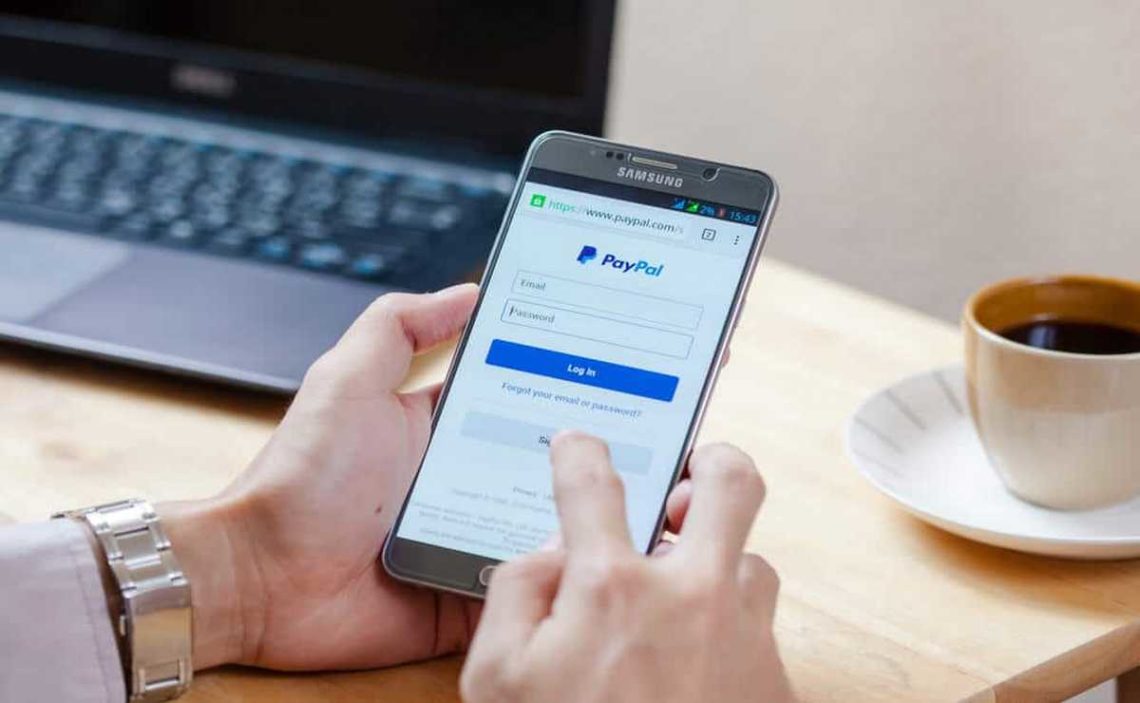With the PayPal platform, you can easily and safely buy and sell different things online. When we use the platform, many questions may arise, such as how to remove our card from PayPal, if we no longer want to use it with our account.
We will have to add a credit, debit card, or bank account to verify our account. This way, we can easily send money to all businesses that accept PayPal as a payment method.
Reasons why we might want to remove a card from PayPal
There are different reasons why we may need to remove this type of data, such as if our bank details have changed or our card has expired. We may also no longer want to use our cards with our PayPal account.
However, we need to have at least one payment method active at all times to make our payments. In case we want to remove the last card we have added to our PayPal account, we will need to add another bank account or card to continue making payments.
If we do not want to have any card associated with our PayPal account, the only thing we can do is delete our PayPal account. Otherwise, nothing can be done.
What is the process to remove a card from PayPal?
To remove a card or bank account from PayPal, we will have to follow these steps:
- We must log in to our PayPal account from the official website.
- Select the “Wallet” option at the top of the screen.
- A list of available payment methods will appear on the left side of the screen. In this list, we will have to select the card we want to remove.
- Next, our card information will appear, and we must click on the “Remove Card” button at the bottom of the menu.
- A new window will open in which we will also have to click on “Remove Card” to confirm that we want to delete the card from our PayPal account.
Cards that we have removed from PayPal can be added back in the future at any time. So there will be no problem if we change our mind about the card we have removed.
Why is the process of removing a card rejected?
Sometimes it may happen that the card cannot be removed from our PayPal account for reasons such as:
- There are pending transactions, or we have selected our card as a backup payment method for a bank payment.
- Our PayPal balance is negative . We will have to have a balance of 0 or higher. Otherwise, we will not be allowed to delete our card information.
In either case, we will have to wait until our card is completely cleared of any charges to make the removal process from the PayPal platform.
What happens if PayPal says my card is linked to another account?
This can happen when we have changed our card, and PayPal needs to make the change in its records. To make the change correctly, we need to go into the “Settings” option and select “Update Payment Method” to update our card.
In these cases, if the card is not correctly linked to our PayPal account, the best thing to do is to contact support. This way, we can ensure that our card is correctly linked to our account. Otherwise, we will have problems removing it in the future.
How to unlink a card from a closed account?
The process to unlink a card from a closed PayPal account is the same as with a normal account. We log into our PayPal account and select the card we want to remove to unlink it from our account.
It is the same traditional process as removing a card, so you will not be inconvenienced by it. If you can’t do the process, the best thing to do is contact PayPal support directly.
Is it possible to have 2 PayPal accounts with the same debit or credit card?
No, having two PayPal accounts associated with the same debit or credit card is impossible. In addition, the platform has policies that state that we can only create one account per user for the use of PayPal<span data-preserver-spaces=”true”>, so we will not be allowed to have two accounts.
However, if we want to use two different accounts, it is possible, and in these cases, if we use two different cards for each account, we will be able to add them without any problem.
But, we must consider that these cards will remain associated with our account if we do not add another payment method, so to unlink them, we would have to delete our PayPal account completely.