Windstream is one of the leading Internet providers in the United States. It provides customers with different plans with competitive prices and the possibility of installation in residences and businesses.
The company’s options are focused on meeting the basic needs of customers by adjusting to the tasks they need to do and the type of connection that will best suit their needs.
Windstream bill pay phone number
Windstream’s automated phone system is available so that all payments are processed quickly and securely to avoid sharing user information.
Before beginning the call, it is advisable to have the billing account number and the local or cell phone number associated with the account. If the payment is through a credit or debit card, it is essential to have all the data, such as the credit or debit card number and expiration date, to provide when the time comes.
Knowing the account or bank routing number is necessary before starting the payment process through a checking or savings account. However, to contact the operator, call 800 – 347 – 1991.
There are no additional charges for payments completed through the automated phone system. However, a processing fee may be applied to the billing amount when requesting to speak to a representative.
Other alternatives for completing payment
Windstream has a convenient and secure platform where you can learn about all the services available. One option is creating an account and processing payments through its online platform.
The first step is to enter the Windstream website and find the login options. Those who do not have an account should go to “New User? Start here.”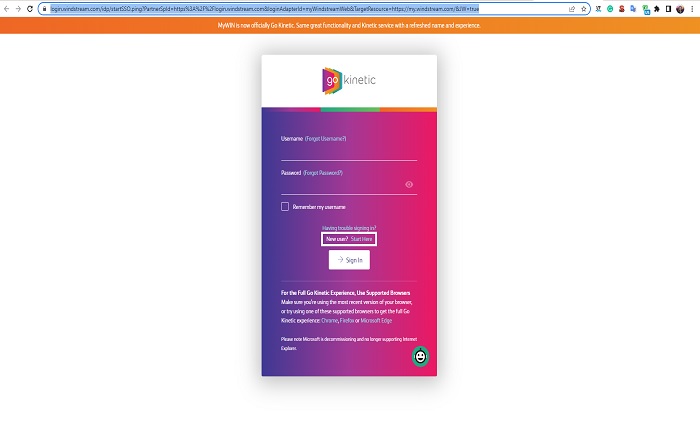
It will load the new page where you must choose between registering with your contact or account information. Depending on which one you select, the platform will ask for different information to confirm your identity.
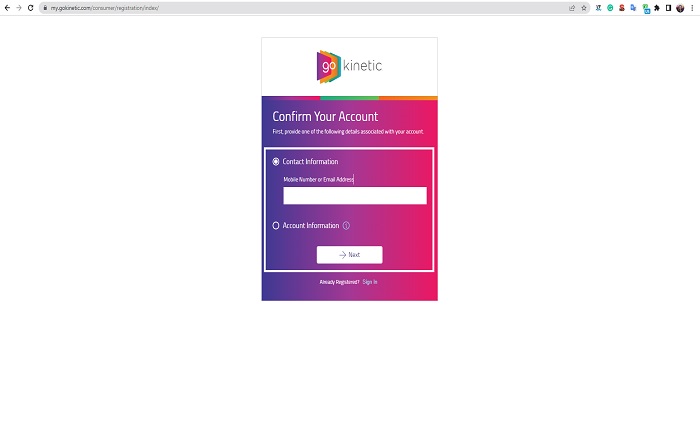
When finished, click on “next” and complete all the fields that appear below. After completing all the fields, the company sends an email with the account activation where you can configure the username and password.
Once completed and progress is confirmed, it is time to return to the home page and log into the account created with the credentials. Once inside the account select the “online payment” button and locate the pending billing.
When selected, the amount to be paid will appear and must add the boxes that will process the bank information with the payment. You can pay with a credit card, debit card, checking or savings account.
Enter all the necessary information, and it is advisable to do a pre-check before pressing the “continue” button. After entering all the information of the bank required to process the payment, you only need to press “confirm” to process the payment.
The screen will display confirmation that the payment has been sent and the transaction number, which should store for any future claims.
Payment by mail
To send a payment or check via postal mail, you must send it to Windstream PO Box 9001908 Louisville, KY 40290 – 1908. The payment envelope should contain all the Windstream account information on the billing.
In addition, it is advisable to send the check well in advance to ensure that it will receive it before the invoice is due.
Through a payment center
Users located near a payment center can complete the transaction in person. Call the company’s customer service to find out if there is a branch near your location.
One of the agents in charge can tell you where to go. Can complete payments in this manner with a credit card or cash. It is necessary to bring the bill of collection to know the account information.


