DirecTV is one of the USA’s largest broadcasters and satellite service providers. It began its work in 1985, and currently, it is present in different countries of Latin America and the Caribbean.
Its services are recognized by almost everyone thanks to the quality and variety of options it offers to all its users. But to fully enjoy its services, it is essential to make the bill payments on the stipulated dates.
DirecTV com billpay
You need to register on their website to pay outstanding DirecTV bills. Once inside, you must go to the top right-hand side and click on the option “log in to account.”
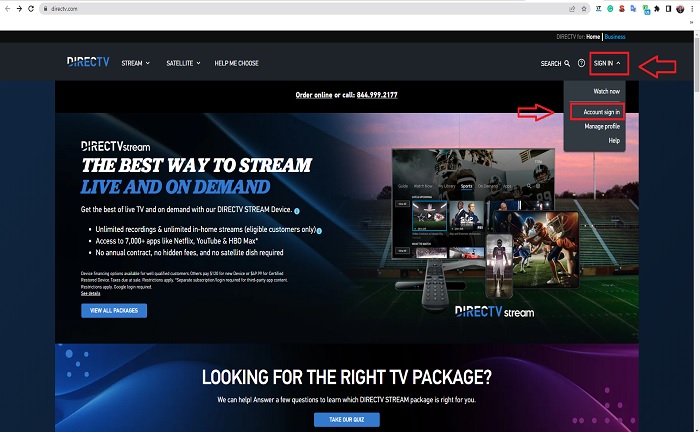
Clicking it will load a new page where to add the user and password of the account; below that, you will find the option “don’t have a user I.D.? Create one now”.
You must add information about your service with DirecTV on the new page. It can be DirecTV STREAM or DirecTV satellite. Clicking on either will check the option and enable the “Continue” button.
The new page will be at att.com to create the account, remembering that they own DirecTV. The form requires basic information such as phone number, billing zip code, and the last four numbers of the credit card with which will pay the bills.
At the end of the registration, you only need to return to the login page and enter the username and password you created. To pay, you must go to “Billing and Payments” in your personal DirecTV account.
In the “amount” option, you will enter the amount to be paid and then choose the type of payment; it can be by credit card, debit card, or checking account. The system will ask for some confirmations that must be made following the instructions indicated to complete the payment.
Paying the bill by phone
Another way to complete the payment quickly is by calling DirecTV customer service at 800 – 531 – 5000. Once the operator explains the options, you must say “make payment” when they indicate the payment option.
Another way to make the payment quickly is to call DirecTV customer service at 800 – 531 – 5000. Once the operator explains the options, you must say “make payment” to be connected to an agent who will guide you through the process and complete it successfully. These calls usually have a one-time fee of $5.00.
Payment via text message
The word PAY must be typed from the payment application and sent to 21880 to make the payment. To know the account’s balance, send BAL to the same number mentioned above. The payment will be processed automatically if the credit or debit card is already registered in the system.
Otherwise, you will have to enter the information the system requests through a text message. A Visa, American Express, MasterCard, or Discover credit or debit card can be used to make these payments.
Make payment by USPS mail
Payment by USPS mail is the traditional method in which you must send a check or money order to the address included on the monthly statement. If you cannot find this address, you can send the envelope to the post office, making sure that the envelope details the DirecTV account number.
The address is DirecTV P.O. Box 5007 Carol Stream, IL 60197 – 5007. It is best to send the envelope 5 to 10 business days before the invoice is due to ensure that payments arrive before the due date.
Paying in person
Although there are no certain DirecTV stores, the company has some affiliated businesses where users can go to make their bill payments. One of the simplest is to go to any Western Union and complete the payment.
Make all payments on the dates indicated because late payments generate additional charges on the next bill or service interruption and reconnection fees.
María Laura Landino is a journalist who graduated from Boston University with more than four years of experience in the financial sector. He has been responsible for several research papers published by major universities.
Content Manager of allaboutgroup company. You will find me in job and Finance sections.











