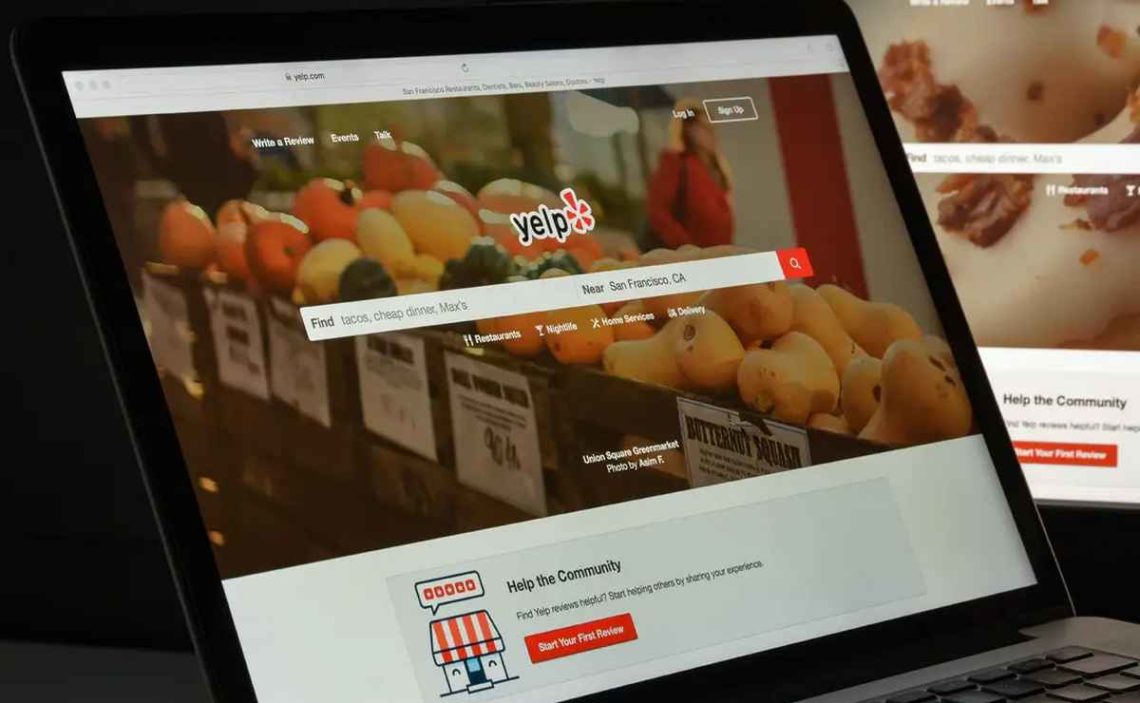Yelp is a tool that can be very useful for finding high-quality restaurants while visiting an unfamiliar area or finding reliable businesses nearby. However, we may wonder how to delete a yelp account, and the reasons may be multiple.
We may want to delete our account, or a loved one has passed away, and we are responsible for their future digital life. Therefore, knowing the process of deleting accounts on platforms like Yelp is something we should know.
How do we delete a personal Yelp account?
Deleting a personal Yelp account is a very simple process and will involve a few steps that are basic:
Enter the account closure page
First, we will have to visit the Yelp page and log into the account. Once inside the account, we must go to the account closure section.
Make the request
We will have to send a brief message explaining why we want to close our account. This will be done by filling out the request form that the platform will show us.
Wait for
Yelp works like most businesses, so once we send the form, a representative may contact us to explain the reasons to stay. However, we will usually have to wait for them to comply with our request quickly, and if they don’t, we will have to contact Customer Service.
We will delete all our content posted on the platform by deleting our Yelp account. It will include both photos and reviews, and once we have deleted our account, the deletion will be permanent, and we will not be able to restore it. We must create a new account if we want to use Yelp again.
Tips for closing an account of a deceased loved one
Depending on the circumstances deleting this type of account will not be easy, or it can be quite simple. We will have two options to do so:
Follow the steps above.
If our loved one has given us access to our account before passing away, it will simply be enough to follow our steps, as if we were deleting a personal account. If the deletion process is done quickly and an advisor does not contact us, it can be very easy to complete the process.
Contact Yelp directly
If we do not have access to the deceased’s Yelp account, we will have to opt for the option of reporting the account. We will be able to navigate to the user’s account and then click on “Report this profile” under the user’s information.
We navigate to the user’s profile and select “Report,” but this is not only done when the user is deceased but also when there is a violation of Yelp’s policies or terms. Therefore, we will have to explain why the account is being reported, and we will be asked for documentation that the user is deceased.
How do I delete a business account?
In case we have a Yelp business account, we will have to follow these steps so that we manage to make the deletion of it:
Consider our options
We want to cancel teh claim to our Yelp pages for many reasons, often done when we no longer own the businesses that represent the pages. In some instances, Yelp will retain some business ownership but does not actively participate in its operation.
We will not need to claim the business page entirely in this case. On the other hand, we will also have the option to transfer ownership or share it with another user if we still wish to access the Yelp account.
Contacting Customer Service
If we don’t want to claim our business page, we will have to go to the Resignation Request Page section of the business page. There we will search for our business by name and location.
Once we find it, we will be asked to formally contact customer service to cancel the page claim. If there is any doubt as to whether we are who we say we are, they may ask us for more information to ensure we are not pretending to be business owners.
On many occasions, this is a process that business owners decide to do to start from scratch. In this way, businesses can distance themselves from the negative reviews that customers have left us, although ceasing to claim our Yelp business page will not accomplish this. The reason is that Yelp does not remove business pages, even if the owners do not claim them.