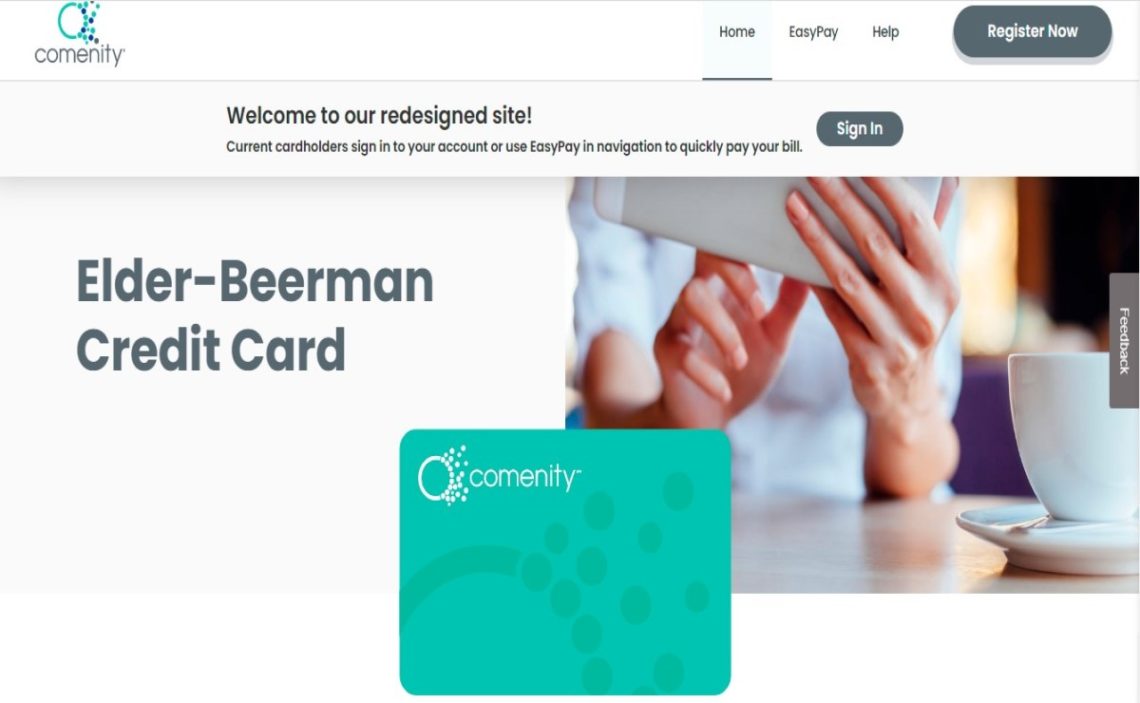Elder Beerman is a department store chain that rewards its customers with credit cards to finance their purchases over the long term. They can buy products in any of the stores, pay in installments, and get rewards and special discounts. If you are a frequent consumer of the brand, you should apply for one of them.
The credit cards are issued by Comenity Bank and offer all the benefits of traditional cards in this financial institution. If you already have one, Comenity Bank’s digital platform can offer you all the advantages, such as online payments. We will show you how to make Elder Beerman credit card payments if you still don’t know how to pay your monthly bill.
Create an account and log in
To enjoy the advantages of Comenity Bank’s digital platform, you need to create an account and log in. The process is easy and can be done from any device with Internet access by following these instructions:
Create an account
You must create an account if you are a new Elder Beerman credit card user. You must go to the store platform within the official Comenity Bank website. You can also copy this link into your preferred browser https://c.comenity.net/elder-beerman/.
When accessing the platform, you must click on the “sign in” button in the screen’s center. A new window will open where you must log in, but as you do not have an account yet, click on “Need online Access? Register Now.”
On the screen, you will see a form where you must complete the following information:
- Credit Card AccountNumber
- ZIP Code or Postal Code
- Identification Type
- Last Four Digits of SIN
After completing the required fields, click on the “Find my account” button. After completing these steps, you will have an account created.
Login
To log in to Comenity Bank, follow these steps:
- Step One: Log in to the Comenity Bank website with this link https://c.comenity.net/elder-beerman/
- Step Two: Click on the “Sign In” button
- Step Three: Enter your username and password
- Step Four: Click on the “Sign In” button
Pay Elder Beerman’s credit card online
You can pay Elder Beerman’s bill in a matter of minutes from the Comenity Bank website. After creating an account and logging in, the steps to pay are as follows:
- Go to the “Payments” section
- Click on “Online Invoice”
- Enter the account number from which the money is to be debited and the routing number
- Choose the amount to pay; you can pay the minimum monthly amount or enter a different amount that is higher than this
- Click on “Pay”
- Follow the steps indicated by the platform until the process is completed
The bank’s official website also allows setting up “scheduled payments.” Through this configuration, the client can set the amount, the date, and the monthly account from which the money will be debited. This way, you will avoid making this operation each time, which will be done automatically.
Pay Faster with EasyPay
EasyPay transactions are much easier and faster than the previous method. To live up to its name, you don’t need to create an account or have a user name. Just follow these steps:
- Go to the Comenity Bank website by copying the following link
- Click on the “Sign In” button
- In the same top bar where the “Sign In” button is, it will change, and now you must click on the option “Try It Now”
- Fill in the boxes requested on the page:
- Credit Card Account Number
- ZIP Code or Postal Code
- Identification Type
- Last Four Digits of SIN
- Click on “Find My Account”
- Enter the amount to pay
- Click on “Pay”
Elder Beerman credit card payment by phone number
Paying the Elder Beerman credit card is also possible by calling the Community Bank customer service center. An automated voice will guide you through each step of the process. Call 855-567-77-42 and follow the operator’s instructions.
Before making the call, we invite you to have your credit card, routing number, and checking account number from which you will withdraw the money. The process is very simple and can be done at any time of the day.
Elder Beerman credit card payment by mail
Although it is not one of the most attractive alternatives for customers, the bank also offers payment by mail. To pay by mail, send a check or money order with the account number to be debited, routing number, card number, and the amount to be paid to the following address:
- Customer Care
Comenity Bank
PO Box 182273
Columbus, OH 43218-2273
This is the only payment method that is not immediate, out of the four mentioned. We recommend sending the mail five to seven days before your payment date. Otherwise, the application will arrive late, and you will incur additional late payment fees.