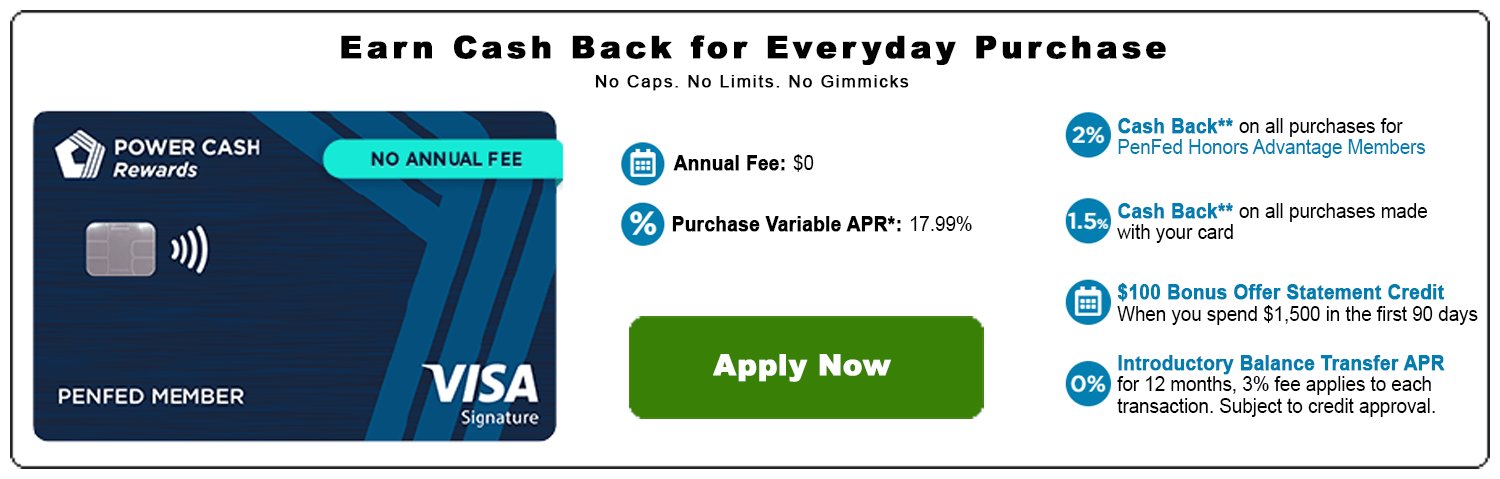A gift card is a card that can be used to purchase at retail stores, restaurants, gas stations, and other specific locations. With these cards, money must be loaded before they can be used, and some allow you to transfer your balance to online platforms. For this reason, today, we will learn how to transfer your Visa Gift Card balance to PayPal.
In most cases, these cards can be reloaded for free, although there are some fees to purchase them. Some are reloadable, but the vast majority are useless once the funds are depleted.
So, if you want to know how to transfer the balance of a Visa Gift Card to PayPal, I invite you to read on carefully.
How can a gift card be purchased?
Gift cards can be purchased both online and in physical stores, and they usually come in different denominations. You can easily buy them with cash in a physical store, and you can even use your credit or debit card to pay for the transaction.
These cards are loaded electronically with the specified amount, allowing you to send those to someone else for them to use. One of the most accessible stores to buy gift cards from is Walmart. These cards can also be purchased online really easily and quickly. You can buy a tangible card or an electronic one to suit your needs.
How do you use gift cards?
These cards are simple to use, as they can be used at the store that issued them. However, some are tangible gift cards, which can be used to purchase products at different stores or even online.
Tangible gift cards can be used both online and in physical stores, and when you run out of funds, you can easily throw the card away. If the card is reloadable, you can keep it and reload it whenever you want.
How to activate PayPal Gift Card: Step by step
Activating a PayPal gift card is an essential step to fully utilize its benefits and experience the convenience of online transactions. Whether you have received the gift card as a present or purchased it yourself, the PayPal Gift Card Activation process is straightforward and ensures seamless integration with your PayPal account.
Once your PayPal gift card is activated, you gain the ability to make secure online purchases and take advantage of the flexible payment services offered by PayPal. Activate your PayPal gift card today and unlock its full potential for hassle-free online transactions.
To activate your PayPal gift card, follow these steps:
- Buy a PayPal gift card from an authorized retailer or online store. Ensure that the card’s value meets your desired amount.
- Start by reviewing any accompanying materials or documentation that came with the gift card. Check the packaging or the back of the gift card for activation instructions. Some cards may require you to scratch off a protective coating to reveal the activation code.
- Visit the PayPal activation website. If you already have a PayPal account, log in using your credentials. If not, sign up for a new account by providing the necessary information.
- On the activation website, you will be prompted to enter the gift card number and the security code or PIN. These details are usually found on the back of the gift card.
- After entering the code, PayPal will verify the gift card’s validity and the amount associated with it.
- Depending on the gift card provider, you may need to provide additional information to verify your identity. This can include your name, email address, or phone number. Follow the instructions provided to complete this step.
- Follow the on-screen prompts to finalize the activation process. This may involve agreeing to terms and conditions or confirming your activation request.
- Once the activation is successful, you will receive a confirmation message or email indicating that your PayPal gift card is now activated and ready to use.
Now that your PayPal gift card is activated, you can start using it for online purchases wherever PayPal is accepted. During checkout, select PayPal as your payment method and enter the gift card details when prompted. Remember to keep track of your gift card balance to ensure you know how much credit is available. You can check the balance in your PayPal account’s Wallet section.
Information to consider when activating your PayPal gift card
To fully utilize a PayPal gift card, it is crucial to activate it within 30 days from the date of receipt. Activation is necessary to link the gift card to your PayPal account, ensuring its readiness for use. Failure to activate the gift card within the specified timeframe will result in its return to the sender.
Once activated, the PayPal gift card will seamlessly apply to your next online purchase when you opt to pay with PayPal. This means that the gift card balance will be deducted from the total amount owed for your transaction. By activating the gift card, you gain the convenience of using it for online transactions and can enjoy its associated benefits.
Activating the gift card ensures that it is properly linked to your PayPal account. This linkage allows for seamless integration and use of the gift card balance for online purchases. Also, it is important to familiarize yourself with any expiration dates or return policies associated with the gift card. This knowledge will help you make the most of the gift card within the specified timeframe.
How to transfer the balance of a Visa Gift Card to PayPal?
PayPal is a money transfer platform that allows you to transfer money from one person to another. In addition, you can transfer the balance of a Visa Gift Card to your PayPal account to use it for different types of transactions.
To do this, you can link the gift card to your PayPal account so that the money can be added to the balance. The linking process is straightforward; follow these steps:
- Log in to PayPal, either on the App or on the online version.
- Go to the PayPal Wallet section.
- Look for the option “Link a debit or credit card.”
- Click on “Link a card manually.”
- Enter the card information.
- Select “Link Card.”
When the card has been successfully linked, you can add the balance to your PayPal account. Go to “add money to your account” and choose the gift card as the money source. This balance can be used to fund all your PayPal transactions.
Can I use PayPal to buy a gift card?
Some gift card merchants allow you to purchase gift cards through PayPal. You select the gift card you want to buy and use PayPal as your payment method to authorize the transaction.
Should you not have enough credit to make your transaction but you have a linked bank account or card, the money will be withdrawn from there. You must make sure that the gift card balance can be used on PayPal.
Is it possible to transfer money from PayPal to Cash App?
It is not possible to transfer money directly from PayPal to Cash App because the two platforms do not allow the transfer of funds between each other. However, there is an option to transfer the money from Cash App to a standard bank linked to PayPal and use it as a bridge to transfer the funds.
In order for you to do this process, both apps must be linked to the same bank account. This is a process that may take longer, but in the end, you will be able to transfer funds between the two platforms.
Can a Visa gift card be loaded with PayPal?
PayPal can be used to purchase a gift card, and some gift cards also support reloading through PayPal. However, you must ensure that the Visa card can be reloaded with PayPal, a bank account, or at a physical branch using cash.
You can also transfer money to a debit card instantly, the same way you transfer money to a bank account. In these cases, you can go through the same process as when transferring money to a bank account, but you must select a compatible Visa card instead.
What is a Reloadit Netspend gift card
A Reloadit Netspend gift card is a type of prepaid card that combines the features of both Reloadit and Netspend. Reloadit is a service that allows users to load funds onto prepaid cards, while Netspend is a popular payment platform that offers various financial services.
With a Reloadit Netspend gift card, users can load funds onto the card using Reloadit packs, which are available for purchase at participating retailers. These packs contain a unique code that can be redeemed online to add funds to the gift card.
Once the card is loaded, it can be used for various financial transactions, including online purchases, bill payments, and ATM withdrawals. The gift card Reloadit Netspend operates like a regular debit card, allowing users to access their funds securely and conveniently.
This type of gift card eliminates the need for a traditional bank account and offers a convenient alternative for managing money. Users can easily load funds onto the card and use it for various transactions, making it a versatile option for those seeking a prepaid payment solution.
Why is it beneficial to add your Visa gift card to PayPal?
Note that adding a Visa gift card to PayPal has many attractive benefits. Here are 5 reasons why you should do that:
- You can pay for the items you purchase with your PayPal account by drawing the funds directly from the card. This makes it more secure and flexible than using the card, and you will be able to shop at any merchant that does not accept prepaid cards as payment.
- You are able to move funds between PayPal and the prepaid card in a straightforward and fast way.
- You can use PayPal as a hub to transfer the money from the Visa gift card to your bank account. This can be very useful if your bank does not support free transfers between your current account and the prepaid card.
- You are able to send and receive money from your friends using your prepaid card as the source or destination of the funds.
- The funds can easily be moved to your card for your convenience. Try it out!
There are many advantages to transferring funds from your Visa Gift Card to PayPal, especially as it is very versatile. This way, if you get such cards as a gift, you can use them for any purchase you want.
Limitations when transferring a Visa Gift Card balance to PayPal
Transferring a Visa gift card balance to PayPal can be a convenient way to access your funds, as we explained before. However, it’s important to be aware of the potential limitations and restrictions associated with this process. However, the most common are the following:
- Not all Visa gift cards are compatible with PayPal – only a select few can be transferred. Therefore, it’s best to check with both the card issuer and PayPal to confirm whether you can transfer the balance.
- There may be limitations on the amount that can be transferred. Some Visa gift cards impose caps or maximum transfer limits, so it’s important to be aware of these restrictions before attempting to transfer the balance.
- While some Visa gift cards can be transferred directly to PayPal, others may require you to first convert the balance to a bank account before transferring it to PayPal. This is an important consideration, as it may impact the amount of time it takes for the balance to be transferred, as well as any associated fees.
- There may be fees associated with transferring a Visa gift card balance to PayPal. These fees can vary depending on the card issuer and the specific transaction, so it’s important to check the terms and conditions of both the Visa gift card issuer and PayPal before initiating a transfer.
- Also, there may be geographic restrictions that impact your ability to transfer a Visa gift card balance to PayPal. In some cases, this service may not be available in certain regions or for certain types of cards.
To avoid any potential issues, it’s best to check with both the card issuer and PayPal to confirm whether the service is available to you.